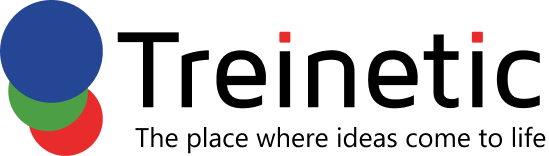As the year 2021 draws to a close, let’s take a look at the vast world of mobile apps. The yearly app income has reportedly surpassed $111 billion, according to Business of Apps. Furthermore, Transparency Market Research predicts that enterprise mobility will be valued at $510.39 billion by 2022. The number of apps available on Google Play and Apple’s App Store has also increased dramatically. Not only that, but numerous new trends are emerging in the mobile app development process.
Many companies are trying to capitalize on this development trend, but very few can build a profitable app. Only if your company has a well-honed mobile app development process will it succeed in these growth predictions’ competitive landscape.
It is essential to have a process flow for app development that includes several distinct stages. Each one will be examined in detail in this post.
Mobile App Development Process – Step by Step Review
Step 1: Explore Your App Idea
Every mobile app development process begins with a concept, despite how obvious it may seem. Having a clear vision for an application takes a lot of time spent on research.
Do you have a firm grasp of your app concept? If that’s the case, you’re ready to go on to the next stage. If you’re still unsure, ask yourself the following five questions:
-
- Is there a specific objective you’re trying to achieve with your app?
-
- What issues do you want to address with your app?
-
- Who is the intended audience for this project?
-
- What makes your application stand out from the rest?
-
- How long do you expect users to use your app for?
You’ll be ready to develop your app strategy and carry out market research following the steps mentioned above. Preparing for a mobile app strategy requires the same amount of thought as going on a vacation.
You’ll need to perform a lot of market research, select the best options for your app, and then map up a timeline and budget for it. Learn about your target market’s challenges and current market developments. After that, your application must provide a solution to the issues the user is experiencing.
Analyze and consider the advantages that your product provides for both you and your clients. In other words, research the market to discover a lucrative niche.

Step 2: Build Your Strategy
Even though it may seem feasible to go right into app development without doing all of the necessary market research, it’s better to take your time and understand the big picture first. You may believe that your concept is unique and that no one else has ever thought of it. Simple Google searches, on the other hand, may leave you disappointed and provide you with many better options from prospective rivals. However, this may be a hint of good things to come. And this is because having a solid group of rivals will help:
-
- Educate you on your own niche’s app market landscape.
-
- Show your mobile app’s interest to prospective consumers
This enables you to study your competitor’s apps and learn from your “rival” by studying how they execute certain ideas and answer user needs. Therefore, you’ll be able to learn about the market, pick out the best of it, and improve it.
If you’re looking into the mobile app development process, there are a few places you may not think to look. But they can offer you the greatest possible input on your upcoming mobile app:
Google Play and iOs app stores: Your best bet will be to look at the two most popular marketplaces for mobile apps to get a sense of app demand and popularity.
Kickstarter: With over a million projects already funded on Kickstarter, it’s easy to see what people want.
Step 3: NDA Signing
Online or offline, security is paramount for any business. You should thus sign an NDA with the right development company you want to employ before starting your mobile app development.
Before beginning development, the majority of the best app development firms have their clients sign an NDA. The NDA includes all information about your application development, and the company must furnish you with everything included in the NDA.
There are a few things you should keep in mind while drafting an NDA, and we’ve included them below to help you understand better:
-
- The names of the individuals or organizations that signed the contract.
-
- The length of time the project will take to complete.
-
- In this case, it’s classified as confidential information.
-
- Are there any confidentiality exclusions?
-
- The project idea remains secure.
-
- A declaration about the proper handling of confidential information.
-
- Defining the project’s scope, method of communication, application features, technology stack, references/annexures, delivery phase milestones, scrum meetings, and file sharing, among other things.
Step 4 of the Mobile App Development Process: UI/UX Design
The design of an app strives to provide a smooth and easy user experience with a professional look. User adoption and usage of all the features of a mobile app determine its success or failure. Providing great user experiences and making your app engaging, intuitive, and user-friendly are the prime aims of mobile app UI/UX design.
While a well-designed user interface may aid in early adoption, your application must have a smart user experience to keep consumers interested. Users expect smooth and easy app experiences and an attractive visual design when they use an app.
Information Architecture & Workflows
If you want to build a successful app, you must first determine what data it will provide to its users and what data it will collect. Moreover, you must determine how users will interact with it.
Mobile enterprise solutions for companies include users with various responsibilities and rights, and it is important to include these rules as part of the information architecture of your app. It is possible to see all of a user’s interactions with the app by using workflow diagrams.
Wireframes
Sketches on paper are commonplace for mobile app designers to begin the design process. A wireframe is a digital representation of a sketch. You may also call wireframes “low-fidelity mockups” since they help you visualize the functionality of your application.
The design and user experience are more important in wireframes than color schemes and styles. Iterating via wireframes throughout the design review process is a fast and cost-effective way to develop app layouts. When designing wireframes, keep in mind the device-specific aspects of the final product. If you have an iPhone, iPad, Android phone, or tablet app, it will offer a device-specific user experience that is easy to use.

Style Guide
Style guides serve as “living documents,” documenting everything from your company’s branding guidelines to the app’s navigation symbols when it comes to app design.
Among the things you’ll find in a style guide are:
-
- Do you plan on using a certain font family for the text in your app?
-
- What color scheme do you have in mind?
-
- What role will your company’s logo play in the app’s design?
Style guidelines help with the design approach of an app. Having a style guide in place from the start of your mobile app development process helps your developers work more efficiently. On the other hand, following a style guide will assist in maintaining the uniformity of your app’s look and feel. As part of your app design, you should examine Apple’s standards for iOS applications and Google’s guidelines for Android applications.
Mockups
These are the ultimate visual representations of your app’s visual design, often known as mockups or high-fidelity designs. Wireframes are used to generate mockups, which are then styled according to your style guide. Your app’s design will continue to evolve as it nears completion. Therefore, anticipate changes to the workflow, information architecture, and aesthetics. The most common tool for generating high-fidelity mockups is Adobe Photoshop.
Prototype
Prototypes help replicate the end user’s experience and the app’s workflows. Prototyping takes time, but it’s well worth it since it allows you to test your app’s design and function early. Prototypes are useful tools for spotting potential changes to an app’s functionality.
During the wireframing stage, certain businesses prefer prototyping, particularly when the functional requirements of an app are not fully thought out. Alternatively, a focus group needs to examine the app’s planned functionality.
Step 5: Mobile App Development
This stage of mobile app development is still heavily reliant on planning. Before you begin any real development or programming work, you must first complete the following steps:
-
- Decide on a technological framework
-
- Choose a set of technologies
-
- Set development milestones and stick to them
-
- Backend/server technology, APIs, and the mobile app front-end are the three main components of a typical mobile app project.
Back-End/Server Technology
This part includes server-side objects and databases required to support the functionality of your mobile application. If you are modifying an existing backend platform to support mobile functionality, changes may be necessary.
API
An API is a way for an app to communicate with a backend server.
The Front-End of a Mobile Application
In the front-end, an end-user sees and interacts with the native mobile app. Mobile applications are interactive user experiences that manage data through an API to communicate with a backend in most scenarios. Some apps employ local data storage when they need to enable users to operate without an internet connection.
Step 6: Testing the App
Stability, usability, and security are improved with extensive quality assurance (QA) testing done throughout the mobile app development process. It would help if you first created test cases that covered all areas of app testing to guarantee thorough QA testing of your app.
Test cases drive mobile app testing in the same way that use cases drive mobile app development. In software testing, test cases guide the execution of tests, document the testing results, and monitor the outcomes of subsequent retesting. Getting your QA team involved in the analysis and design phases is an excellent practice. An understanding of the functional requirements and goals of your app will aid in creating realistic test scenarios.
Your app should go through the following testing procedures to provide high-quality and reliable solutions.
User Experience Testing
The final implementation must reflect the app design team’s user experience for mobile app testing to be successful. Your app’s visuals, process, and interaction will all impact how your customers perceive it when they download it for the first time. The fonts, style treatments, and color schemes in your app should all be the same, as should the padding between data and the icon design and navigation. If your application follows the original design principles, users will be more likely to adopt it.
Functional Testing
The success of your mobile app is directly related to the precision with which it performs its functions. Many users should test your app’s functioning to cover as many different testing circumstances as possible. And this is because it’s impossible to anticipate every end user’s behavior and use scenarios in advance. One way to discover problems is to have two people test the identical functionality and report back with their findings that are drastically different. Both users may, for example, complete the same form but input different data, which leads to the discovery of a flaw.
Performance Testing
The performance of your app may be evaluated quantitatively using a wide range of parameters:
-
- In what ways does your app meet or exceed the expectations of its users?
-
- What is the speed of the app’s screen load?
-
- How much does your app use battery and memory?
-
- Is your app making effective use of the available network bandwidth?
-
- Is your app using up more space than it should?
Use a load simulator to simulate the maximum number of concurrent users once your app meets the fundamental performance requirements. Your app must be able to withstand high use and still function properly.
Testing for Security Vulnerabilities
Mobile business applications are very concerned about security. A hacker may exploit any weakness to get access to your personal information. Many businesses contract with third-party security testing firms to ensure the security of their applications. A few easy steps taken by your QA and development teams may help protect your application.
Testing of Devices and Platforms
Every 12 months, new mobile devices with updated hardware, software, and designs hit the market. There are frequent updates to mobile operating systems. Many mobile device makers utilize Android as a base, but they modify it to work with their own devices (since Android is open source). The devices come in various forms and sizes.

Step 7: Deployment & Support
App marketplaces such as the Apple App Store and Google Play accept native mobile applications only if submitted for review. Before launching your mobile app, you’ll need an Apple Developer Account or a Google Play Store Account.
The publication of an app in the app store necessitates the preparation of metadata, which includes the following:
-
- The title of your app
-
- Description
-
- Category
-
- Keywords
-
- The Launch Icon
-
- Screenshots taken from the Apple App Store
The review process for iOS applications begins after they are submitted to the Apple App Store and may take anywhere from a few days to several weeks, depending on the quality of your app and how closely you adhere to Apple’s iOS development standards. Apple needs a test user account as part of the release process if your application requires users to log in.
When you submit an Android app to the Google Play Store, it can take up to 3-7 days for approval.
Once your app is out in the app stores, use mobile analytics tools to keep tabs on users and measure Key Performance Indicators (KPIs) to determine how successful it has been. Always keep an eye out for crash reports and other problems that users have brought to your attention.

Conclusion
After the first launch, app development will continue as you incorporate input from users and add new features. Treinetic is an award-winning mobile app development company. Over the years, we’ve worked with a wide range of businesses to build mobile apps.
We go through the same comprehensive mobile app development process to ensure consistency across all of our mobile applications. If you follow this enterprise mobile app development process, your app will have a successful launch. What questions do you have now that you’ve learned about the mobile app development process?
Please get in touch with us if you have any thoughts or suggestions. And reach us if you’d like to talk about your app development plans.