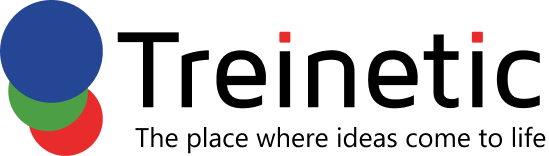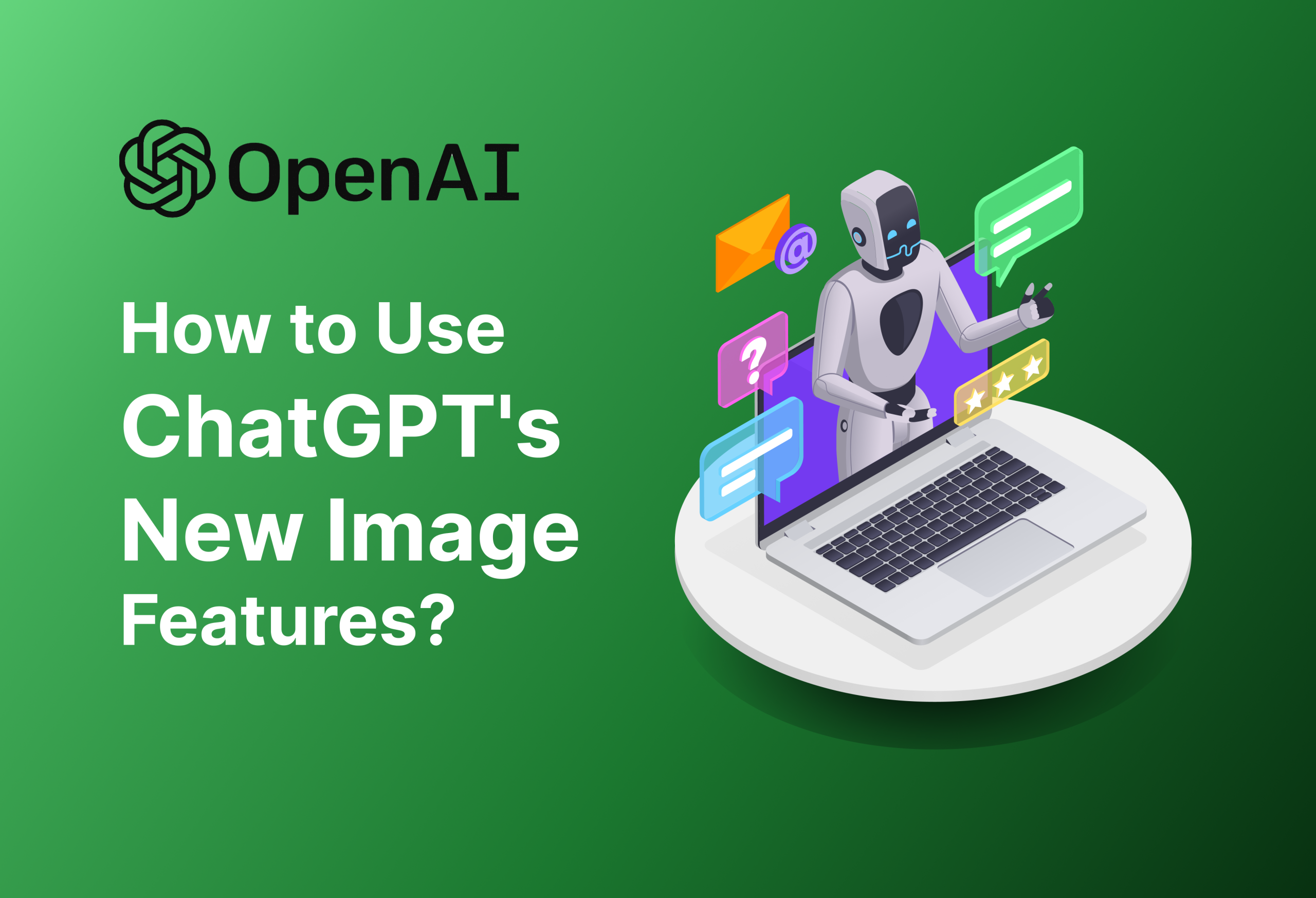Did you hear? There’s a brand new update to ChatGPT (Apple, Android). Yes, that’s right. OPENAI recently announced that the update includes two new features: AI voice options for hearing the chatbot answer your prompts and image analysis capabilities. OpenAI has released some exciting new features for its popular chatbot, ChatGPT. In late September, the business announced that the AI-powered bot would be getting a new voice and “eyes.” Users who have subscribed to ChatGPT Plus will be able to communicate “in a back-and-forth conversation” utilizing the voice capability. In addition, users will be able to contribute photographs to the chatbot and ask questions based on the images. Let’s discuss all about ChatGPT’s image features and some pointers to get you started.
How to Access ChatGPT’s Image Features
While the upgrade is expected before the end of the year, it is unclear when the image and speech features will be made available to the general public. As with most OpenAI updates, such as the GPT-4 version of ChatGPT, paying subscribers are given priority access. There are three possibilities for uploading images in the ChatGPT smartphone app. To begin, tap the camera icon to the left of the message bar and snap a fresh picture with your smartphone.

Before uploading the image, draw a circle with your finger around whatever you want the chatbot to focus on. You can also upload photographs from your device as well as anything saved on your phone. Users of the ChatGPT desktop browser can simply upload images from their computer. Although you cannot yet submit films to the chatbot, you can submit several images in a single request.
Tips for Working with ChatGPT’s New Image Features
This isn’t the first time a type of “computer vision” has been made available to consumers. Nevertheless, the user interface, paired with a smart chatbot, creates the impression that something unusual, and possibly transformative, is taking place. Before we continue, keep in mind that when experimenting with the image feature, you should never submit personal or sensitive photographs to ChatGPT.
Do you want to limit how long OpenAI retains your data and AI interactions in order to build its chatbot? Disable Chat History and Training by going to Settings, then Data Controls. When this is disabled, your data is deleted after one month. This process must be done for each browser, including PC and mobile, used to access ChatGPT.
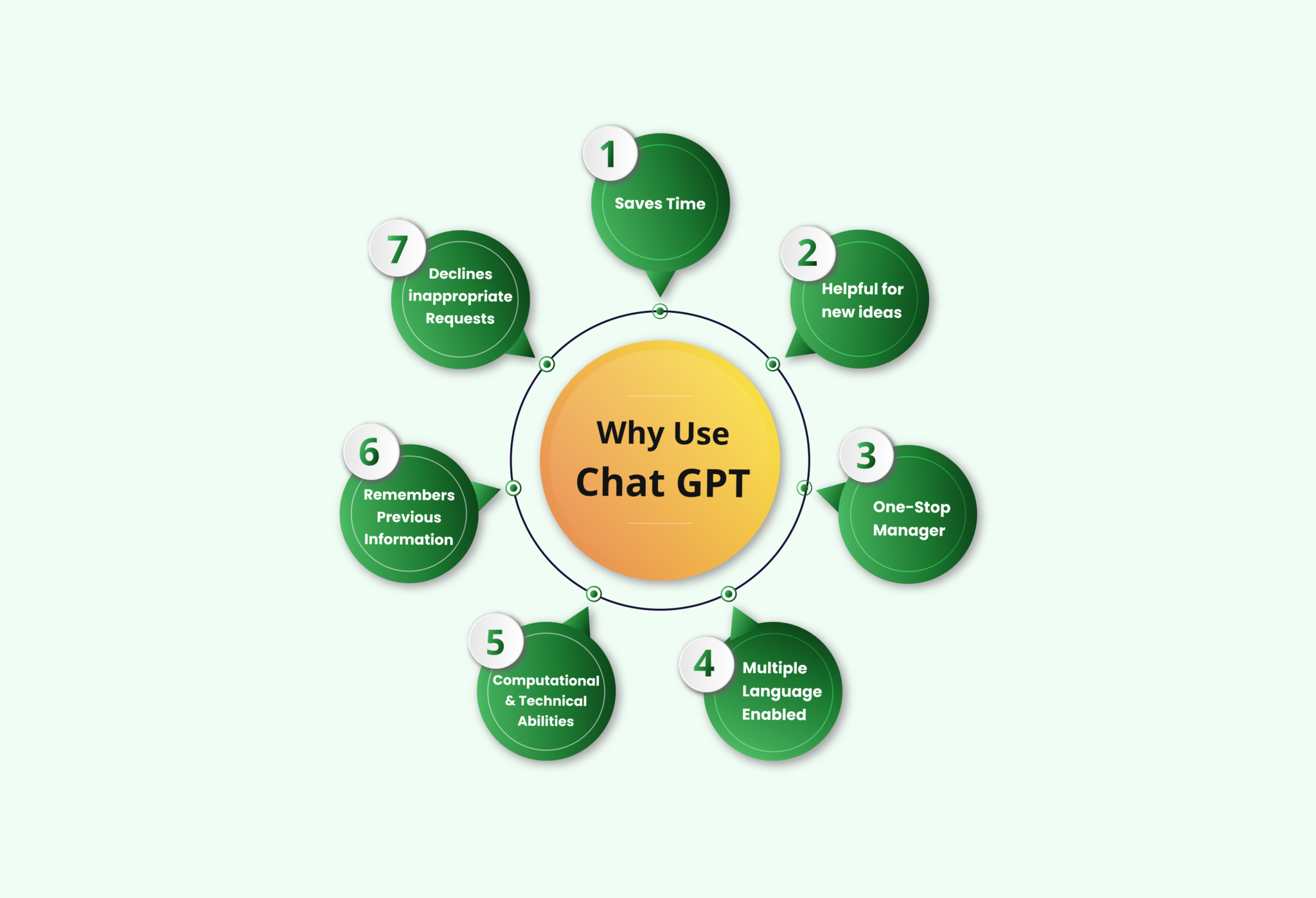
Getting the best results
You can expect to get the best results from ChatGPT if you upload images that are clear and well lit compared to low-quality images. Most of the time, the chatbot will be able to label the objects correctly. The feature has other practical uses. You can test this out with your handwriting too. Even if you have not-so-perfect handwriting, the bot will be able to understand it.
Regardless of the tool’s ability to search through information, do not trust its results right away. ChatGPT may sometimes mislabel some objects. So note that there are some limitations to the tool.
When you upload photographs of city landmarks, the tool might be able to identify the location. Although it may still feel a little gimmicky, if you’re on a trip to a new city or country (or even just a different neighborhood), you could enjoy experimenting with the visual side of ChatGPT.
Can chatbots identify humans?
It’s crucial to note that OpenAI severely restricts this new feature’s ability for the chatbot to respond to requests that identify humans. If you show the tool a picture of a person,requesting to identify it, the chatbot will decline to do so. ChatGPT would explain itself by stating that it’s set up to prioritize user privacy and safety. So identifying actual people based on photographs is not possible in order to achieve these priorities.
Risks related to ChatGPT
If the guardrails are removed, whether through a jailbroken ChatGPT or a future open source approach, the privacy implications might be disastrous. What if every photograph of you taken and uploaded to the internet could be easily connected to your identity with a few clicks? What if someone took a photograph of you in public without your consent and immediately discovered your LinkedIn profile? If adequate privacy controls are not maintained for these new photo capabilities, women and other minorities are projected to experience an increase in abuse from people using chatbots for surveillance and harassment.
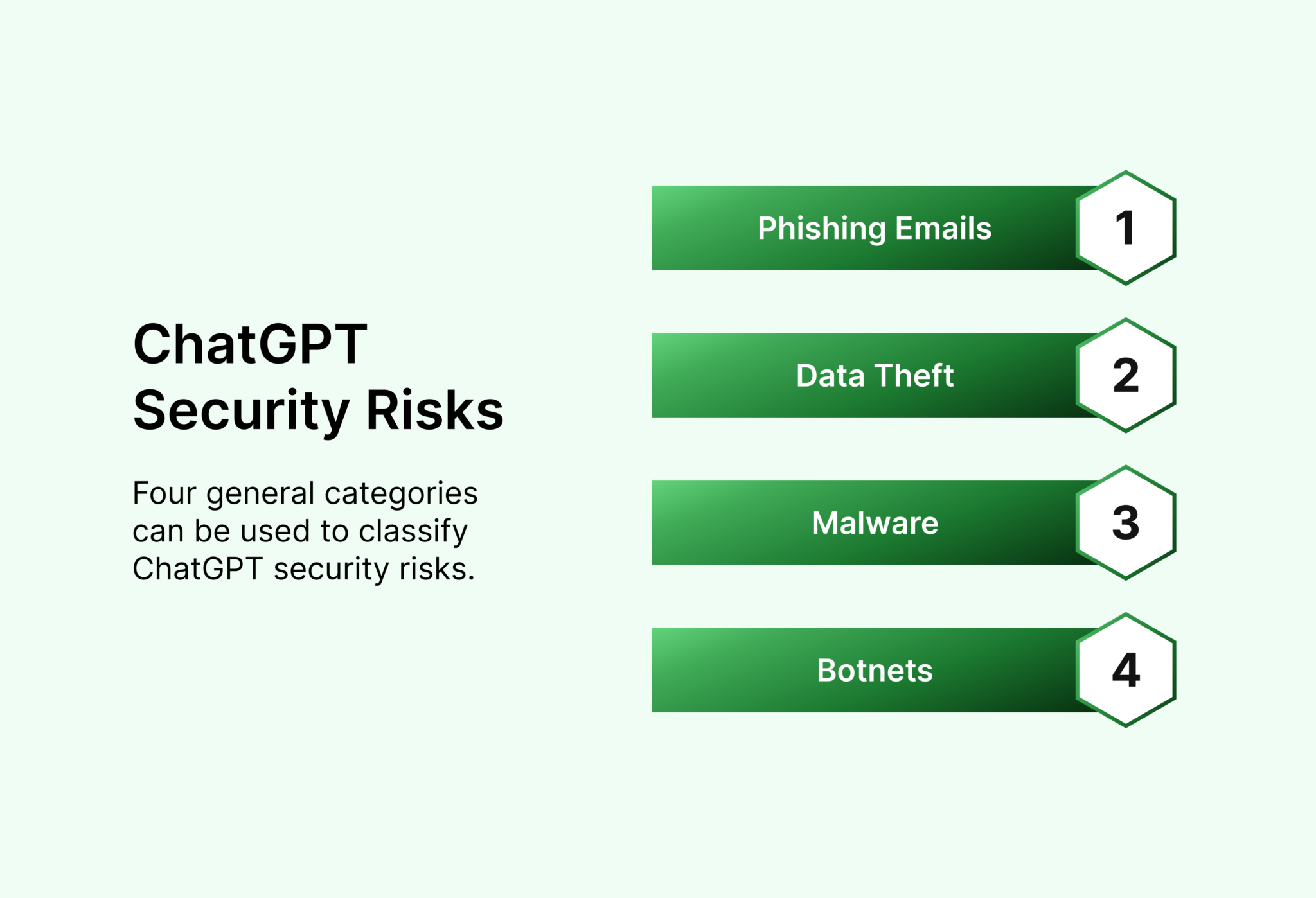
Wrapping up
In this post, we discussed ChatGPT’s new image features. As we discussed, there are many practical uses for this tool. However, there are certain issues that can be improved and upgraded as well. The tool can be beneficial for you to find information. However, regardless of its ability to search through information, it’s important not to trust its results right away. There’s room for a lot more improvement, and we’ll be keeping an eye on the newest updates to the tool and letting you know all about them.