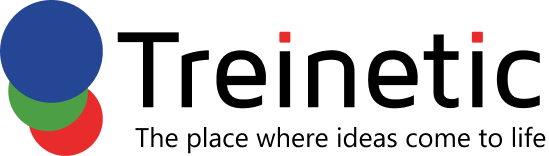React Hooks Best Practices
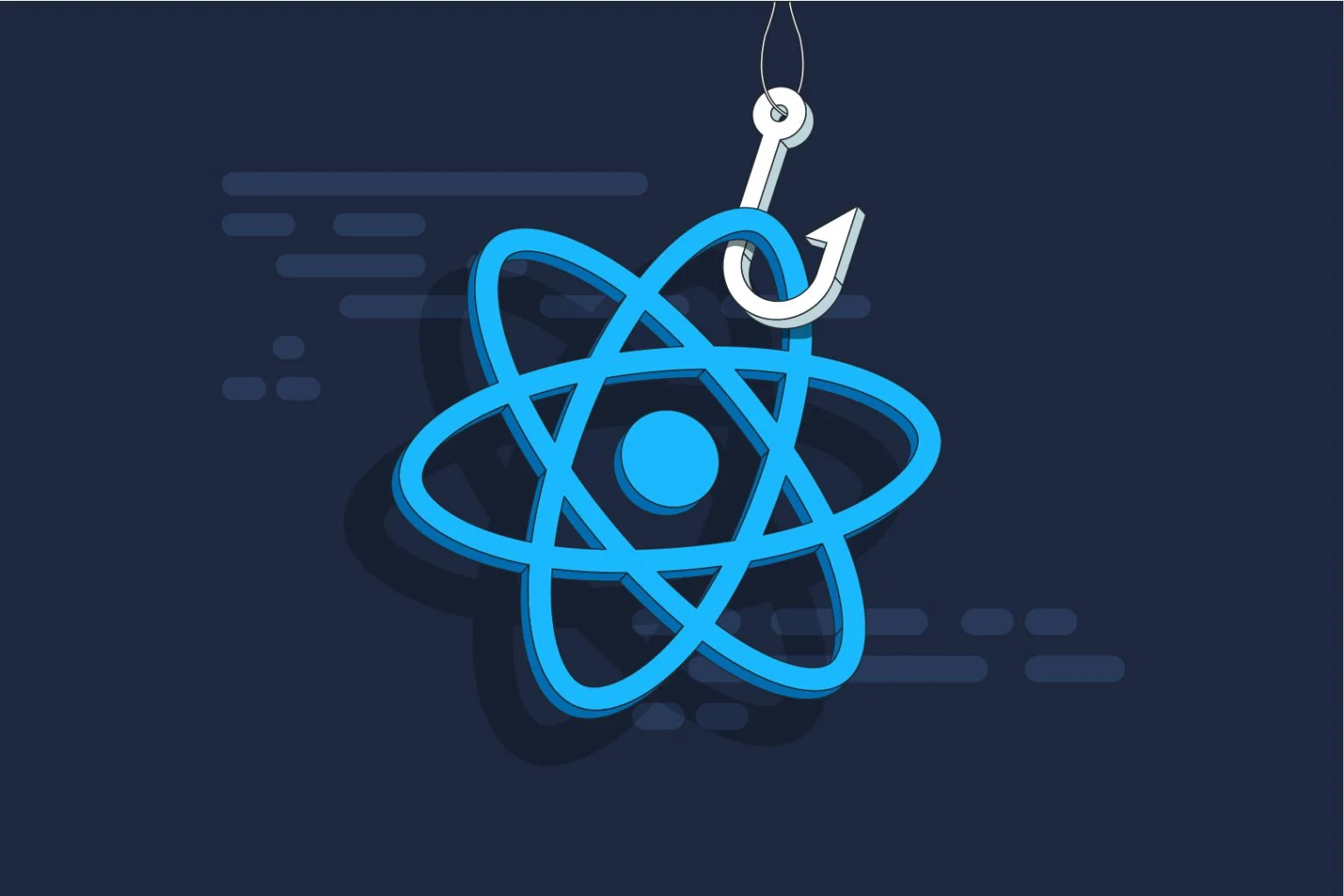
When it comes to managing states and side effects in React functional components, React Hooks have been a game-changer. Their usage streamlines logic organization and reuse, resulting in efficient and easily maintainable code. The emphasis of this article will be on practical insights, such as examples and best practices, rather than theory, in order to assist you in optimizing your use of React Hooks.
React Hooks Best Practices
Make Use of Hooks at the Very Top One
Always invoke Hooks at the highest level of your functional component to guarantee consistent behavior and avoid unexpected issues. Stay away from nested loops, conditions, and functions while employing them. This method ensures consistent results across renders by executing Hooks in the same sequence.
function Counter() {
const [count, setCount] = useState(0);
useEffect(() => {
// Perform side effects here
}, [count]);
if (count === 10) {
// Avoid calling Hooks here
}
return (
// JSX code here
);
}
Use Dependency Arrays to Maximize useEffect
Although the useEffect Hook is an effective tool for managing side effects, it necessitates cautious dependency handling to prevent needless re-renders. Provide a dependency array as the second parameter to useEffect to indicate the variables that the effect relies on. This procedure guarantees that the effect will only execute in response to changes to the specified dependencies.
function UserLoader({ userId }) {
useEffect(() => {
// Fetch user data based on userId
fetchUser(userId);
}, [userId]);
// …
}
Memoize Expensive Computations
Optimize efficiency and remember costly calculations using the useCallback and useMemo Hooks. To avoid recreating a memoized function with each render, useCallback. When using functions as props in child components, this tip is very helpful. Memoizing the result of costly computations with useMemo prevents needless recalculations.
function List({ items, onItemClick }) {
const handleClick = useCallback((item) => {
onItemClick(item);
}, [onItemClick]);
const processedItems = useMemo(() => {
// Expensive computation
return processItems(items);
}, [items]);
// …
}
Encapsulate Logic in Custom Hooks
One way to make code more portable is to use custom hooks to encapsulate and reuse logic in different parts of your application. Code reusability and maintainability are enhanced when common functionality is extracted into a custom Hook. The “use” prefix should be used to indicate the nature of custom hooks.
function useWindowDimensions() {
const [windowDimensions, setWindowDimensions] = useState({
width: window.innerWidth,
height: window.innerHeight,
});
useEffect(() => {
const handleResize = () => {
setWindowDimensions({
width: window.innerWidth,
height: window.innerHeight,
});
};
window.addEventListener(‘resize’, handleResize);
return () => {
window.removeEventListener(‘resize’, handleResize);
};
}, []);
return windowDimensions;
}
function MyComponent() {
const { width, height } = useWindowDimensions();
// …
}
Use Effect Cleanup
Cleanup resources and remove subscriptions or listeners from events using the useEffect hook’s cleanup method. Leaks in memory and unexpected behavior can result from not cleaning up.
import React from ‘react’;
const Timer = () => {
const [time, setTime] = React.useState(0);
React.useEffect(() => {
const timerId = setInterval(() => {
setTime((prevTime) => prevTime + 1);
}, 1000);
return () => {
clearInterval(timerId);
};
}, []);
return <p>Time: {time} seconds</p>;
};
Distinguish Between Use Effect and Side Effects
Stay away from using a single useEffect to bundle together various unrelated side effects. To keep things organized and easy to understand, it’s better to make individual useEffect hooks that explain the purpose.
import React from ‘react’;
const Post = ({ postId }) => {
const [post, setPost] = React.useState(null);
const [comments, setComments] = React.useState([]);
React.useEffect(() => {
fetchPost(postId).then((data) => {
setPost(data);
});
}, [postId]);
React.useEffect(() => {
fetchComments(postId).then((data) => {
setComments(data);
});
}, [postId]);
return (
<div>
<h1>{post ? post.title : ‘Loading…’}</h1>
{comments.length > 0 ? (
comments.map((comment) => (
<p key={comment.id}>{comment.text}</p>
))
) : (
<p>No comments yet.</p>
)}
</div>
);
};
Maintain Clear and Uncomplicated Hooks
You can’t have code readability and modularity without keeping Hooks focused on a single subject. It is advised that every Hook deals with a distinct condition or side effect. Consider separating your component’s needs for many related states or side effects into their own Hooks.
function usePagination(initialPage) {
const [currentPage, setCurrentPage] = useState(initialPage);
const nextPage = () => setCurrentPage((prevPage) => prevPage + 1);
const previousPage = () => setCurrentPage((prevPage) => prevPage – 1);
return { currentPage, nextPage, previousPage };
}
function MyComponent() {
const { currentPage, nextPage, previousPage } = usePagination(1);
// …
}
Wrapping up
React Hooks have enabled cleaner and more efficient code, bringing about a paradigm shift to React development. By following these guidelines, you can make the most of Hooks:
- Utilize them at the top level
- Optimize useEffect using dependency arrays
- Use useCallback and useMemo for performance
- Encapsulate code in custom Hooks.
- Keep Hooks focused and simple.
If you follow these steps, your React development will be a breeze.