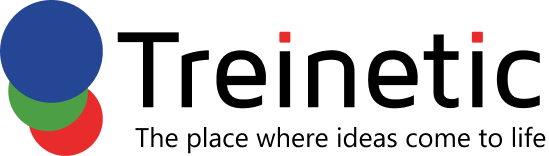What are the best practices for protecting your privacy while browsing the Internet, and why should you pay attention to them? Keeping your personal data safe requires you to take precautions while using the internet. And all it takes is some simple adjustments to your electronics and profiles. Your data can remain secure from unauthorized access by being encrypted. To add to that, you may prevent your information from being shared with others who don’t have your permission to do so.
The first steps are simple. In order to keep your personal information and yourself safe when using the internet, here we discuss some basic adjustments you may make.
What is online safety and privacy, and why is it important?
Internet privacy refers to protecting your personal information while using the internet. It is an essential aspect of online security that involves safeguarding your personal information from unauthorized access or misuse while browsing the internet. It is a fundamental right that every internet user should be aware of and take the necessary measures to ensure their online safety.
Online privacy is the degree to which one’s own online activities and transactions are shielded from prying eyes. The increasing exposure of sensitive information, such as browsing habits, is a major cause for concern. As the following graphic illustrates, consumers are still cautious about fully trusting businesses with their personal data:
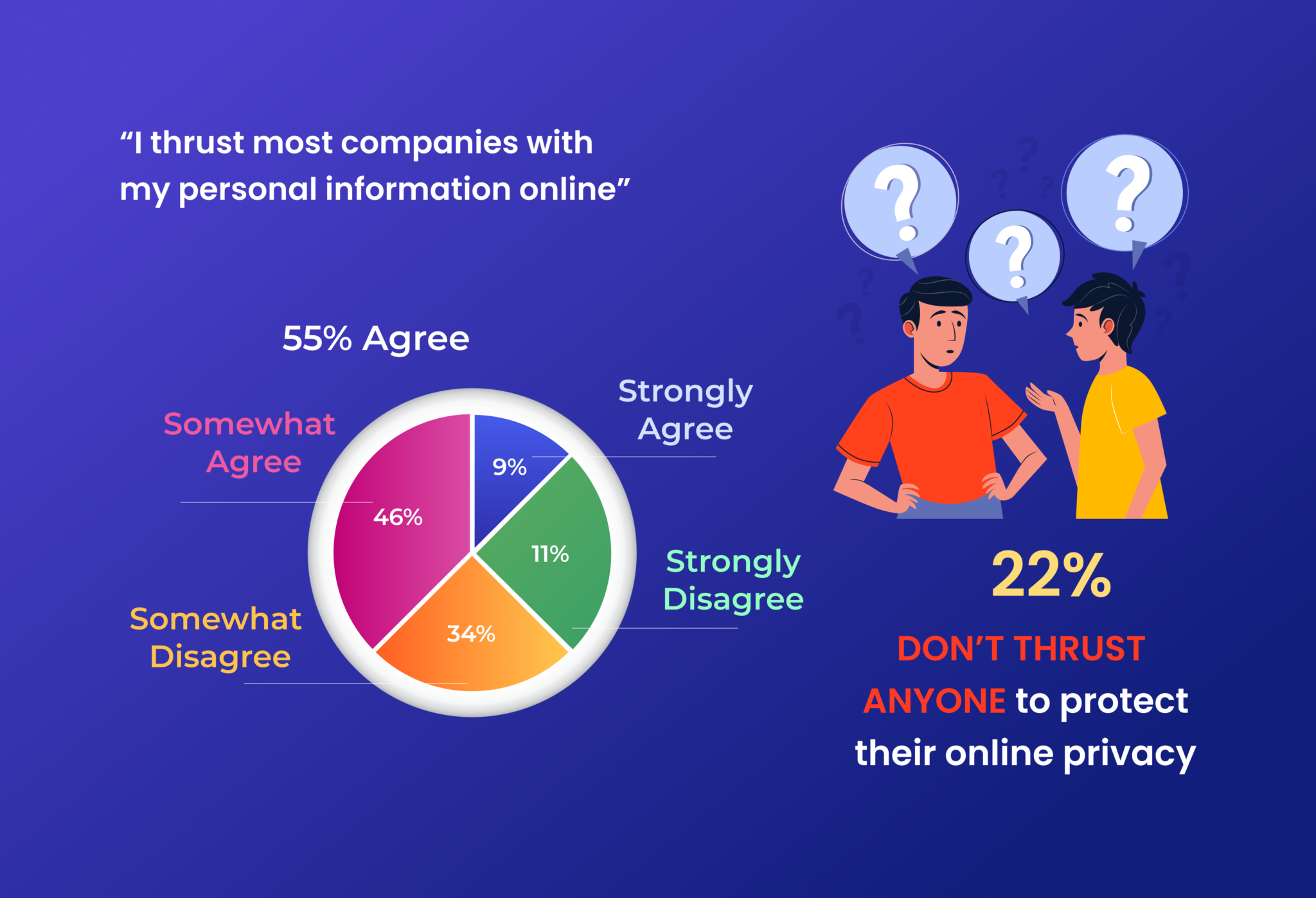
With the ever-increasing number of data breaches, it’s no wonder why many people look for the best practices for protecting privacy while browsing the Internet. For instance, as of September 2021, the total number of reported data breaches in the United States was 17% higher than in all of 2020. Many individuals don’t give privacy on the internet enough thought. However, people should be conscious of the fact that their browsing habits reveal a great deal about them.
What, then, are some of the potential privacy problems you may encounter? And how can you safely disclose sensitive information online?
Why is online privacy important?
When you think about what personal information you’re willing to share with strangers and what you’re not, digital privacy becomes evident. No one wants their medical history, financial transactions, or even the contents of their shopping carts to be made public.
You can limit who can see your posts on social media and keep some information under wraps by making your profile private. But it’s hard to tell what social media sites do with the information you provide them. And what about the rest of your digital footprint—your searches, your purchases, your emails?
A human right to data privacy is the “right to be forgotten”
You have the “right to be forgotten,” which means you may demand that businesses erase and hand over any personal data they have on you. It encompasses third-party talks and internet chitchat. Many have taken legal action to have their identities and images removed from “revenge porn,” as well as from search engine results relating to such content.
Some people have asked that their embarrassing histories be removed from the internet. Examples include news of minor crimes and humiliating viral stories.
One may argue that people who want to bury their past transgressions and reclaim their anonymity would benefit from the right to be forgotten. Opponents of this view, which happen to include several major players in the IT industry, see it as a kind of censorship and a revision of the past as a whole.
The best practices to protect your privacy while online
1. Switch to a search engine that offers a higher level of protection
The majority of people have a preferred web browser, and they stick with it regardless of whether or not they need to. However, there is no assurance that your option provides enough protection.
There isn’t always a simple solution, even for consumers who prioritize security. Before making the jump to a new browser, it’s a good idea to learn as much as you can about its security features and user feedback. Running many browsers at once might be a memory hog. However, it’s a great way to test out different browsers before settling on a favorite.
Choose a browser that allows for private surfing if you’re worried about being tracked or losing control of your data.
2. Be cautious about how much private information you disclose on social media
Are you looking for an insightful method of keeping your internet activities secret? Then keep your social media sharing to a minimum. When you share too much personal information on social media platforms like Facebook, Twitter, and Instagram, you increase the risk of identity theft. By doing so, you also run the risk of financial data breaches caused by hackers.
Is it possible for an identity thief to learn personal information about you? For example, they may get to know your mother’s maiden name by snooping around on your Facebook account. Financial institution password reset security questions often include this data.

Don’t fill up the “About Me” sections of your social media pages if you value your privacy. If you don’t want to make yourself a more obvious target for identity theft, you don’t have to tell everyone when or where you were born. Try out the many privacy options available. You may wish to restrict access to your postings to those you’ve invited.
3. Ensure your browser has private mode
One of the most useful and often used forms of browser protection is incognito mode. Using this function reduces the amount of information collected about your browsing habits. Microsoft Edge’s InPrivate mode and Google Chrome’s Incognito mode are just two of several browsers that provide comparable privacy protections. We recommend using a private browser because:
-
- Clears the browser’s cache of your recent visits.
-
- Removes all session cookies from your browser’s cache.
One of the best ways to protect your information from theft is to not let anyone keep tabs on it. Imagine someone either physically taking your computer or gaining access to it secretly. After that, fraudsters may possibly access your bank accounts or steal sensitive personal information from your browsing history.
4. Remove any browser add-ons or mobile applications you don’t use
You should treat every app with suspicion if you care about your privacy and security. A smaller number of accounts will reduce your exposure to fraud. First, try not to create too many new accounts. Stick to legitimate app stores and other known, reliable download sources. The next logical question is, “How does this app make money?” You can use this simple tip to find applications that respect your privacy.
You can often find the answer to the question of how an app generates money by analyzing its user statistics. If you’re not using an app anymore, get rid of it. Get rid of all the programs and add-ons for your computer and mobile devices that you never use. It’s also the responsibility of businesses to use reputable app developers to have apps developed for their customers’ use.
Apps with hidden features may continue running even if you haven’t opened them in a while. It came to light that the code in eight widely used Chrome and Firefox extensions was capable of monitoring all browser activities. Data from firms like Tesla and Apple, as well as sensitive tax returns and medical information that may be used to commit medical identity fraud, were compromised.
5. Protecting your privacy while browsing: Beware of phishing
It’s important to remember that not all threats to our security are the result of malicious software or covert hacking attempts. The practice of tricking us into divulging sensitive information, such as passwords, is widespread.
These efforts might be made through a phone call, text message, or email. Typically, their goal is to get sensitive information, such as your login credentials or Social Security number. However, there are usually red flags that indicate the communication is not genuine. Examine the email for any obvious red flags, such as misspelled words, broken links, or an unusual email address.

If anything doesn’t seem right, it might be phishing.
6. Use free Wi-Fi with extreme prudence
Does it really harm anybody to do a little online shopping? Since there are usually no safeguards in place for users of free public Wi-Fi networks, anyone else on the same network might potentially monitor your actions. If you aren’t at home or using a password-protected network, you shouldn’t use a credit card.
7. Strong and secure passwords are a must
Hackers may easily guess simple passwords like “Password1” or your own name in a matter of seconds. Password-protecting your online accounts is an essential step to keeping your personal information safe. A longer password makes it more difficult to crack.
A combination of characters (numbers, letters, and symbols) is the most secure password. These passwords are secure, but they are also difficult to remember. Use the initial letters of anything memorable, then add symbols and numbers to form a passphrase to make things simpler.
To avoid having to remember a bunch of different passwords, you may use a password manager.
8. Make safe online payments
PayPal and credit cards are the most secure methods of online payment. PayPal adds a layer of security since it lets you shop without giving the online vendor access to your financial information. When you choose to pay using PayPal, you will be sent directly to PayPal to log in and authorize the purchase. You are swiftly sent back to the online merchant via PayPal to acquire the specifics of your order confirmation.

Verify the site’s authenticity and safety before making any purchases. Always make sure the address begins with “https://” (the “s” stands for “secure”) and the padlock icon is closed before submitting any payment information.
It’s also wise to stick to reputable, well-known websites. Check online reviews if you have doubts about a website. You must also pay attention to factors like the number of reviews (the more, the better) and the recency of the reviews.
Wrapping up
So, now you know the best practices for protecting your privacy while browsing. However, new technologies and trends make online data and identity protection more complicated. For most people, the ideal initial step is straightforward: use your common sense. Having technological security measures in place is also a good idea.
The good news is that there are also modern resources readily available that weren’t present when the internet was first developing. VPNs, encrypted chat applications, private browsing, and always-improving antivirus software help us battle malicious actors.
There are several simple and effective methods for enhancing the security of your online presence. For example, you can enable two-factor authentication, keep your software up-to-date, etc.