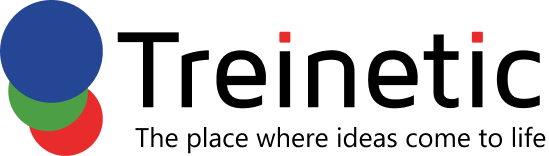Written By
ARUN PRASATH
Software Engineer (Front-End)
Introduction
In today’s rapidly evolving web development landscape, building scalable and maintainable frontend applications has become increasingly challenging. As applications grow in complexity and teams expand, traditional monolithic frontend architectures often become bottlenecks for development velocity and team autonomy. This is where Micro Frontend architecture emerges as a game-changing solution, offering a way to decompose frontend applications into smaller, more manageable pieces.
This comprehensive guide will take you through the journey from monolithic architectures to microservices, and finally to Micro Frontends, providing you with the knowledge needed to make informed architectural decisions for your next project.
Understanding Monolithic Architecture
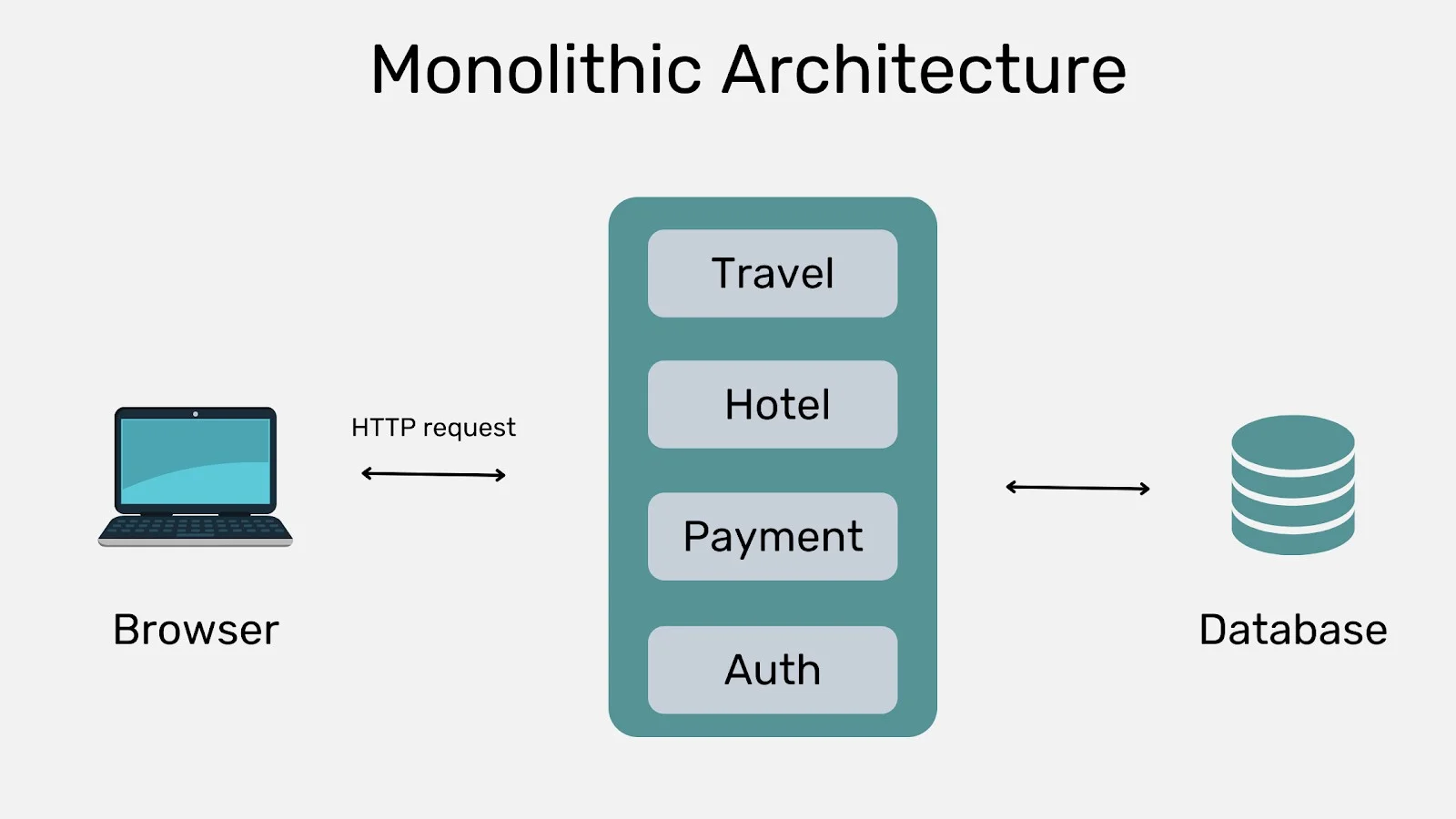
What is Monolithic Architecture?
A monolithic architecture is a traditional software development approach where an entire application is built as a single, unified unit. In the context of frontend development, this means all features, components, and functionality are bundled together into one large codebase that gets deployed as a single entity.
Pros of Monolithic Architecture
Simplicity in Development and Deployment
- Single codebase is easier to understand and navigate
- Straightforward deployment process with one build artifact
- Simple debugging and testing procedures
- Lower initial development complexity
Performance Benefits
- No network latency between components
- Efficient resource sharing and optimization
- Better caching strategies
- Faster initial load times due to bundled resources
Development Efficiency
- Easier refactoring across the entire application
- Shared utilities and components are readily available
- Consistent development patterns and standards
- Simplified dependency management
Cons of Monolithic Architecture
Scalability Challenges
- Difficult to scale individual features independently
- Entire application must be scaled even if only one feature needs more resources
- Limited technology diversity – stuck with initial technology choices
Team Coordination Issues
- Multiple teams working on the same codebase leads to merge conflicts
- Difficult to maintain code ownership boundaries
- Deployment coordination becomes complex with multiple teams
- Single point of failure affects the entire application
Technical Debt and Maintenance
- Codebase becomes increasingly complex over time
- Harder to adopt new technologies or frameworks
- Long-term maintenance becomes challenging
- Risk of creating tightly coupled components
Evolution to Microservices Architecture
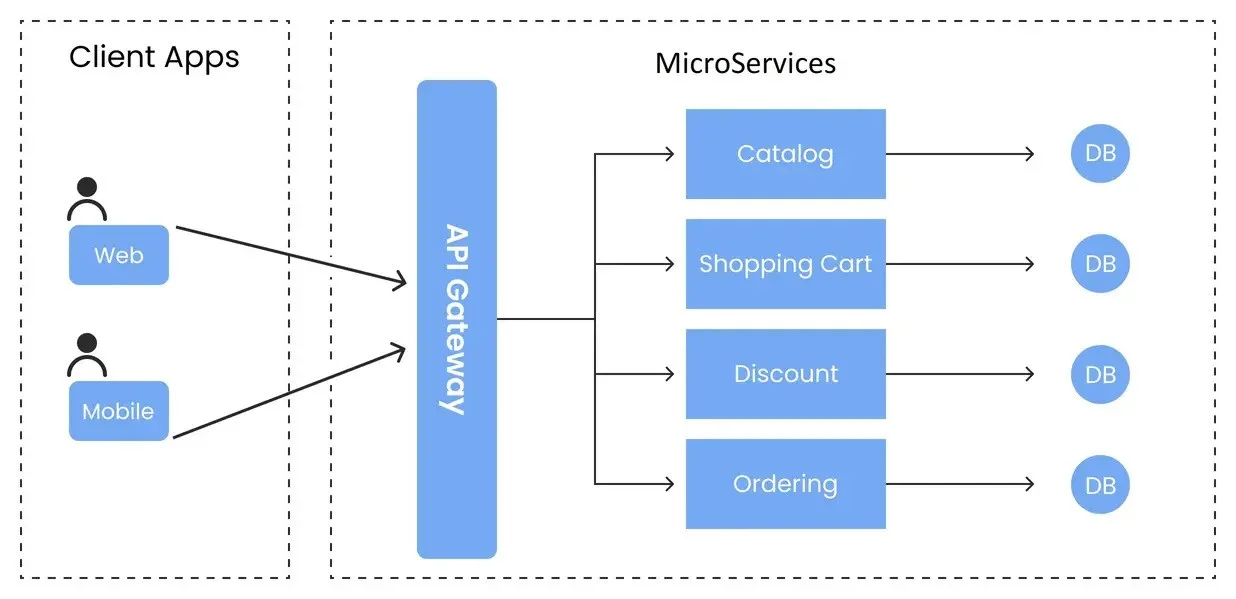
What is Microservices Architecture?
Microservices architecture is a design approach that structures an application as a collection of loosely coupled, independently deployable services. Each service is responsible for a specific business capability and can be developed, deployed, and scaled independently.
Pros of Microservices Architecture
Independent Development and Deployment
- Teams can work independently on different services
- Faster development cycles and reduced coordination overhead
- Independent release schedules for different services
- Technology diversity – different services can use different tech stacks
Scalability and Performance
- Individual services can be scaled based on demand
- Better resource utilization
- Improved fault isolation – failure in one service doesn’t bring down the entire system
- Enhanced performance through service-specific optimizations
Organizational Benefits
- Clear service boundaries enable better team organization
- Easier to onboard new team members to specific services
- Promotes ownership and accountability
- Enables Conway’s Law optimization
Cons of Microservices Architecture
Increased Complexity
- Distributed system complexity
- Network communication overhead
- Complex service discovery and load balancing
- Challenging debugging and monitoring
Operational Overhead
- Multiple deployment pipelines
- Complex infrastructure management
- Increased testing complexity
- Data consistency challenges
Introducing Micro Frontends
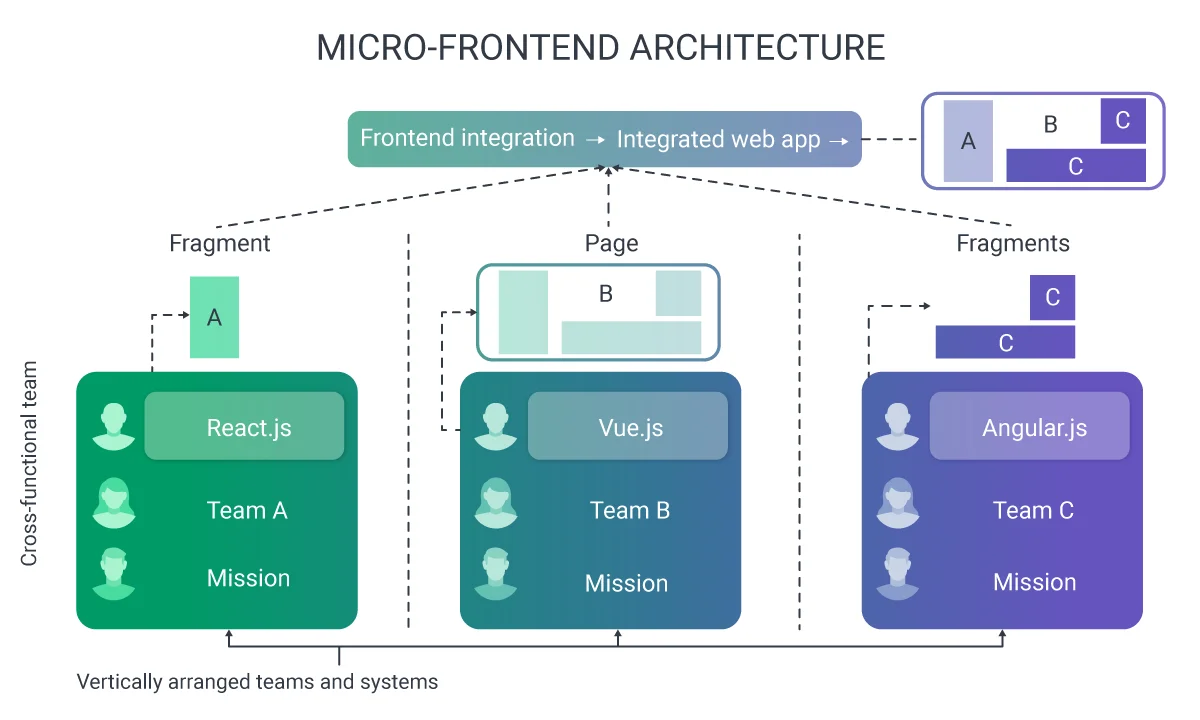
What are Micro Frontends?
Micro Frontends extend the microservices concept to frontend development. Instead of building a monolithic frontend application, you decompose it into smaller, independently deployable frontend applications that work together to create a cohesive user experience.
Each micro frontend is typically owned by a different team and can be developed, tested, and deployed independently. They come together at runtime to form a complete application.
Key Characteristics
Independent Development – Each micro frontend can be developed using different frameworks, libraries, and even different versions of the same framework.
Independent Deployment – Teams can deploy their micro frontends without coordinating with other teams.
Runtime Integration – Micro frontends are composed together at runtime, either on the client-side or server-side.
Technology Agnostic – Different micro frontends can use different technologies while still working together.
Pros of Micro Frontends
Team Autonomy and Scalability
- Teams can work independently on their features
- Faster development cycles and reduced coordination
- Easier to scale development teams
- Clear ownership boundaries
Technology Flexibility
- Different micro frontends can use different frameworks
- Easier to adopt new technologies incrementally
- Gradual migration from legacy systems
- Framework-agnostic approach
Independent Deployment
- Faster release cycles
- Reduced risk of breaking changes
- Better fault isolation
- Easier rollback procedures
Improved Maintainability
- Smaller codebases are easier to understand
- Reduced complexity in individual micro frontends
- Better testability
- Easier to onboard new developers
Cons of Micro Frontends
Increased Complexity
- Complex integration patterns
- Challenging state management across micro frontends
- Difficult to maintain consistent UX
- Bundle size and performance considerations
Operational Overhead
- Multiple build and deployment pipelines
- Complex monitoring and debugging
- Increased infrastructure complexity
- Cross-micro frontend testing challenges
User Experience Challenges
- Potential inconsistencies in UI/UX
- Loading performance issues
- Complex routing and navigation
- Shared state management difficulties
Repository Management Strategies
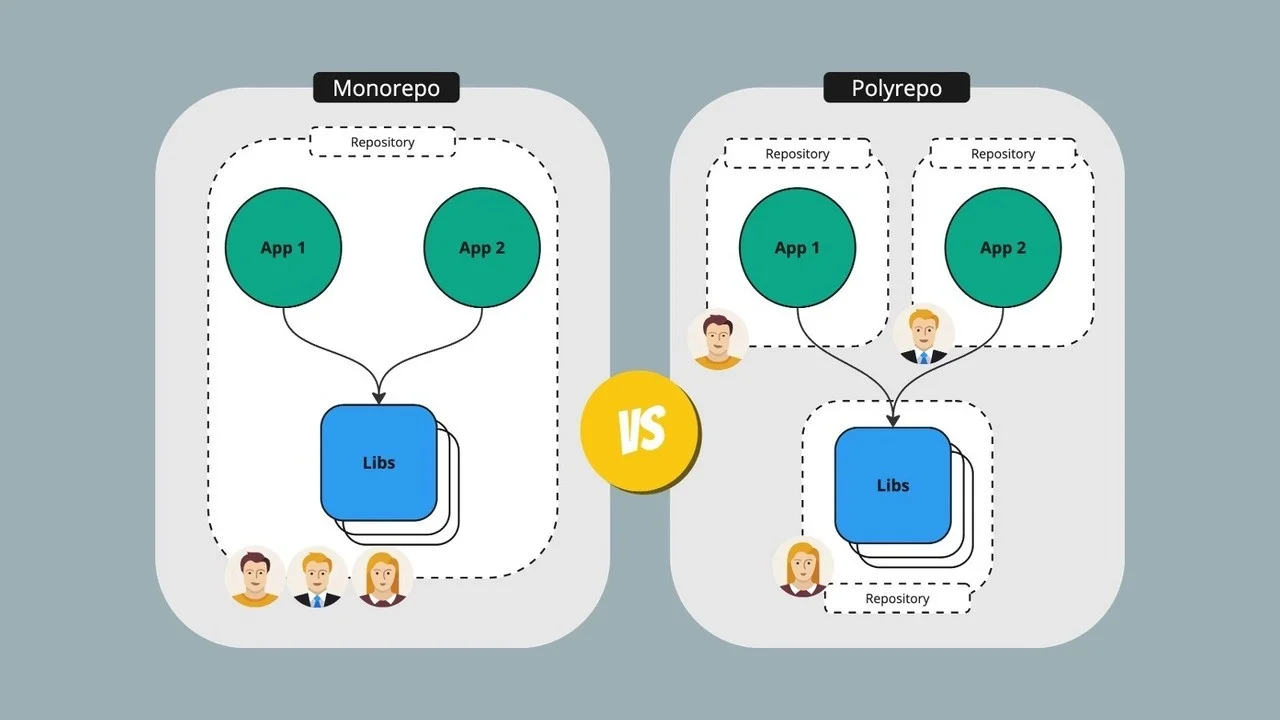
Multirepo (Polyrepo) Approach
What is Multirepo?
In a multirepo approach, each micro frontend lives in its own separate repository. Each repository has its own build system, dependencies, and deployment pipeline.
Pros of Multirepo
- Complete isolation between projects
- Independent versioning and release cycles
- Clear ownership boundaries
- Easier to enforce access controls
- Reduced risk of breaking changes across projects
Cons of Multirepo
- Difficult to share code and components
- Inconsistent tooling and configurations
- Complex dependency management
- Harder to maintain consistency across projects
- Challenging cross-project refactoring
Monorepo Approach
What is Monorepo?
A monorepo stores multiple micro frontends in a single repository. All projects share the same build tools, dependencies, and development workflows while maintaining logical separation.
Pros of Monorepo
- Easier code sharing and reuse
- Consistent tooling and configurations
- Simplified dependency management
- Easier cross-project refactoring
- Better coordination between teams
- Atomic commits across multiple projects
Cons of Monorepo
- Potential for tight coupling
- Requires sophisticated build tools
- Larger repository size
- Complex CI/CD pipelines
- Risk of unintended dependencies
Micro Frontend Frameworks and Technologies
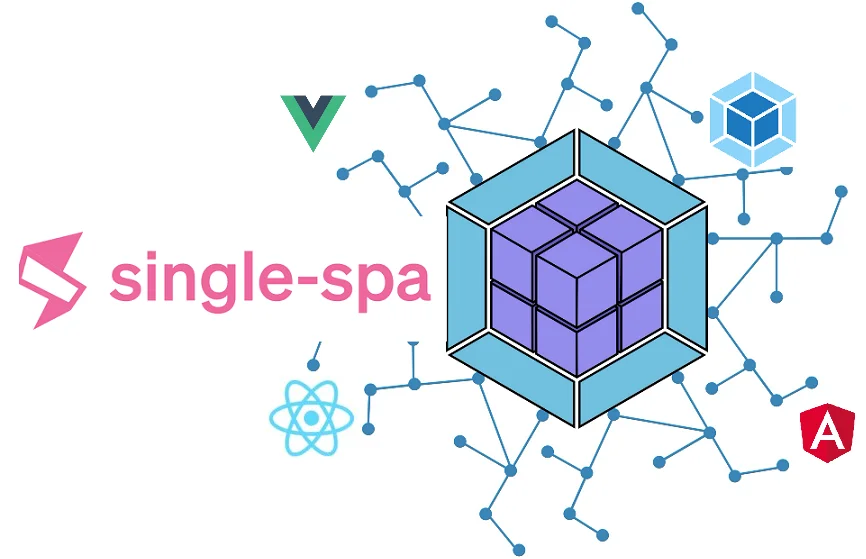
Module Federation
What is Module Federation?
Module Federation is a build-time and runtime technique that allows multiple independently built applications to share modules and work together as a unified system. It enables dynamic imports of components, utilities, or entire applications from other builds at runtime, creating a seamless integration between distributed frontend applications.
Today’s ecosystem offers several Module Federation implementations including Webpack Module Federation, Vite + Module Federation and Rspack Module Federation, each bringing the concept to different build systems and frameworks.
Key Features
- Runtime module sharing across applications
- Independent deployments and versioning
- Shared dependencies with automatic deduplication
- Bi-directional sharing capabilities
- Framework and bundler agnostic approach
Use Cases
- Sharing components between applications
- Gradual migration from monoliths
- Multi-team development
- Plugin architectures
Single-SPA
What is Single-SPA?
Single-SPA is a framework for bringing together multiple JavaScript micro frontends in a frontend application. It provides a router for micro frontends and handles the lifecycle of mounting and unmounting applications.
Key Features
- Framework agnostic
- Shared dependencies
- Lazy loading
- Independent deployments
- Built-in routing
Benefits
- Smooth migration path from monoliths
- Excellent community support
- Mature ecosystem
- Good performance characteristics
Web Components
What are Web Components?
Web Components are a set of web platform APIs that allow you to create custom, reusable HTML elements. They provide a standards-based approach to building micro frontends.
Key Technologies
- Custom Elements
- Shadow DOM
- HTML Templates
- ES Modules
Benefits
- Browser native
- Framework agnostic
- Encapsulation
- Reusability
iframe-based Solutions
What are iframe-based Solutions?
iframe-based solutions involve embedding micro frontends within HTML iframe elements. Each micro frontend runs in its own iframe, providing complete isolation from the parent application and other micro frontends.
Pros
- Complete isolation
- Security benefits
- Easy to implement
- Framework agnostic
Cons
- Poor user experience
- Limited communication
- Performance issues
- Responsive design challenges
Server-Side Composition
What is Server-Side Composition?
Server-Side Composition is an approach where micro frontends are assembled and combined on the server before being sent to the client’s browser. Instead of composing micro frontends in the browser at runtime, the server fetches content from different micro frontend services and stitches them together into a complete HTML page.
Pros
- Better SEO
- Faster initial load
- Server-side optimization
Cons
- Complex server configuration
- Limited interactivity
- Caching challenges
Official Documentations
- Module Federation
- Webpack 5 Module Federation
- Vite + Module Federation
- Rspack Module Federation
- Single-SPA
What are Host and Remote in Micro Frontend?
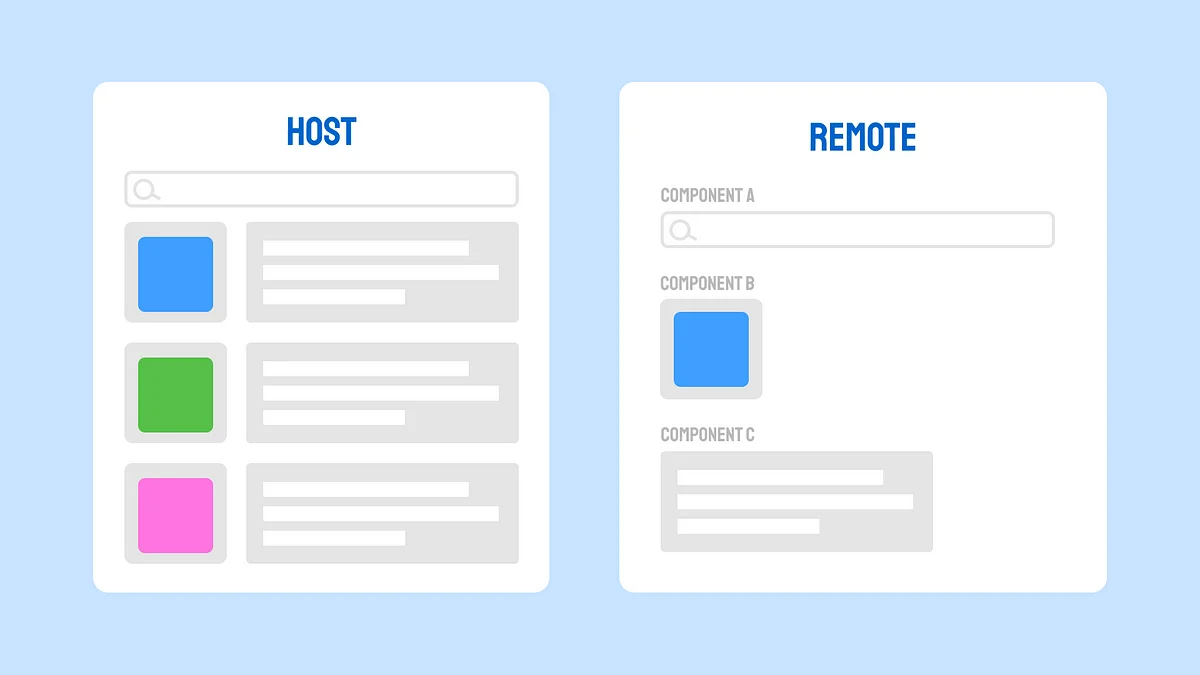
The host is the main application that loads and integrates one or more micro frontends (remotes). It serves as the container or shell that orchestrates how different parts of the application come together.
- Role: Consumer
- Responsibility: Loads and displays components or modules from remote applications.
- Example: A dashboard app that loads user profile, analytics, and settings from different remote apps.
Code Example (Webpack config of Host):
// webpack.config.js of Host
plugins:[
new ModuleFederationPlugin({
name: "hostApp",
remotes: {
profileApp: "profileApp@http://localhost:3001/remoteEntry.js",
},
}),
]
The remote is the micro frontend application that exposes some of its modules (components, utilities, etc.) so that the host can consume them.
- Role: Provider
- Responsibility: Exposes parts of its codebase for other applications to use.
- Example: A user profile app that exposes a UserCard component.
Code Example (Webpack config of Remote):
// webpack.config.js of Remote (profileApp)
plugins: [
new ModuleFederationPlugin({
name: "profileApp",
filename: "remoteEntry.js",
exposes: {
"./UserCard": "./src/components/UserCard",
},
}),
]
Nx: The Smart Monorepo Solution

What is Nx?
Nx is a powerful build system and development toolkit designed for monorepos. It provides tools and techniques for managing multiple applications and libraries in a single repository, making it an excellent choice for micro frontend architectures.
Key Features of Nx
Intelligent Build System
- Affected builds – only builds what changed
- Computation caching
- Distributed task execution
- Incremental builds
Code Generation
- Consistent project structure
- Automated code scaffolding
- Built-in best practices
- Plugin-based architecture
Dependency Graph
- Visual representation of project dependencies
- Impact analysis
- Refactoring assistance
- Architecture validation
Benefits of Using Nx
Developer Experience
- Consistent development workflows
- Integrated testing and linting
- Built-in documentation
- Excellent IDE support
Performance
- Fast builds through caching
- Parallel execution
- Incremental builds
- Cloud-based computation caching
Scalability
- Supports large codebases
- Multiple applications and libraries
- Team collaboration features
- Extensible plugin system
Ecosystem Integration
- Support for multiple frameworks (React, Angular, Vue, etc.)
- Integration with popular tools
- Rich plugin ecosystem
- Community contributions
Official Documentation
Advanced Implementation Guide
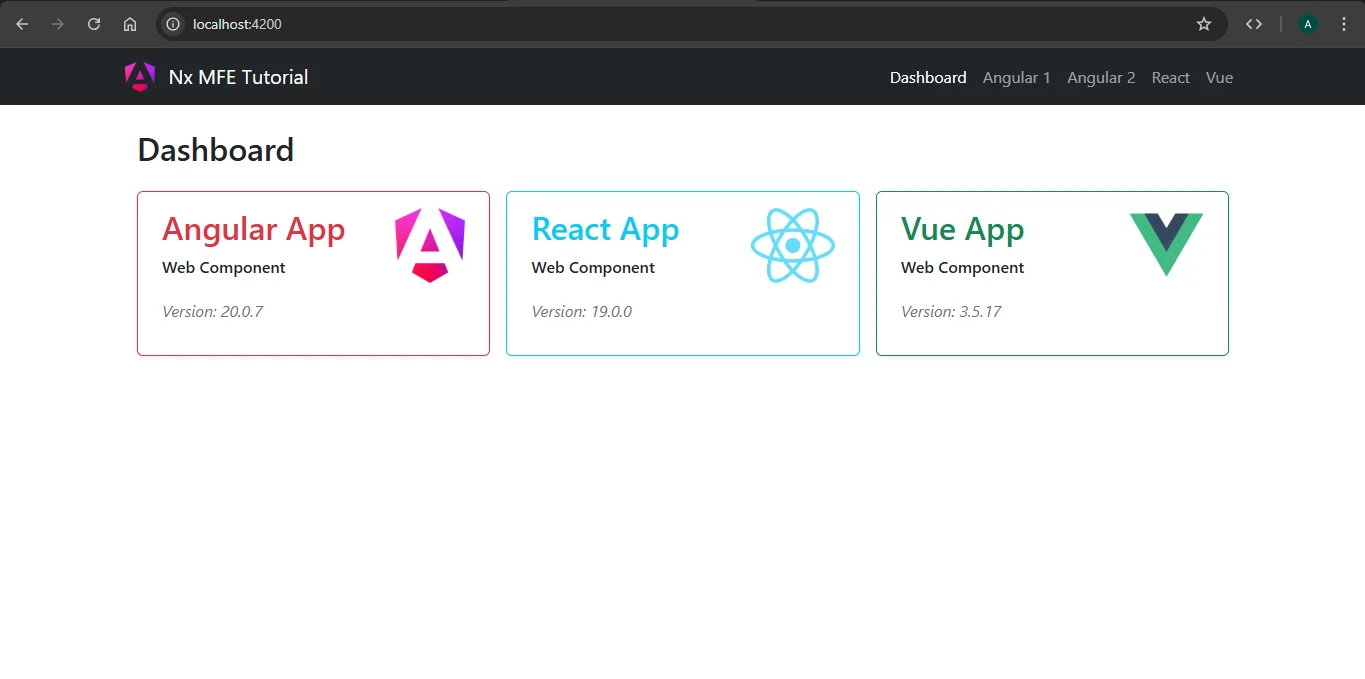
For a comprehensive walkthrough of building a micro-frontend architecture, check out this detailed guide:
Building a Micro-Frontend Monorepo with Cross-Framework Using Nx and Module Federation
When to Use Micro Frontends
Good Use Cases
Large-scale Applications – Applications with multiple teams and complex business domains benefit from micro frontend architecture.
Legacy Migration – Gradual migration from monolithic applications to modern architectures.
Multi-team Development – Organizations with multiple frontend teams working on different features.
Technology Diversity – When different parts of the application benefit from different technologies.
When to Avoid Micro Frontends
Small Applications – Simple applications with small teams may not benefit from the added complexity.
Tight Coupling Requirements – Applications requiring heavy real-time communication between components.
Performance-Critical Applications – Applications where every millisecond matters may suffer from micro frontend overhead.
Conclusion
Micro Frontend architecture represents a significant evolution in frontend development, offering solutions to many challenges faced by large-scale applications. While it introduces new complexities, the benefits of team autonomy, technology flexibility, and independent deployment often outweigh the costs for the right use cases.
Key takeaways from this guide:
Evolution Path: Understanding the journey from monolithic to microservices to micro frontends helps in making informed architectural decisions.
Trade-offs: Every architectural decision involves trade-offs. Micro frontends solve certain problems while introducing others.
Tooling Matters: The right tools, like Nx for monorepo management and Module Federation for runtime integration, can significantly impact the success of your micro frontend implementation.
Team Organization: Micro frontends work best when aligned with team boundaries and organizational structure.
Gradual Adoption: You don’t need to start with a fully-fledged micro frontend architecture. Gradual adoption and migration strategies often work better.
The journey to micro frontends isn’t just about technology – it’s about enabling teams to work independently while building cohesive user experiences. Choose wisely, implement gradually, and always consider your team’s specific needs and constraints.