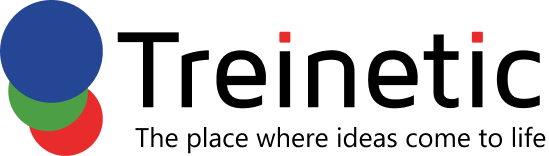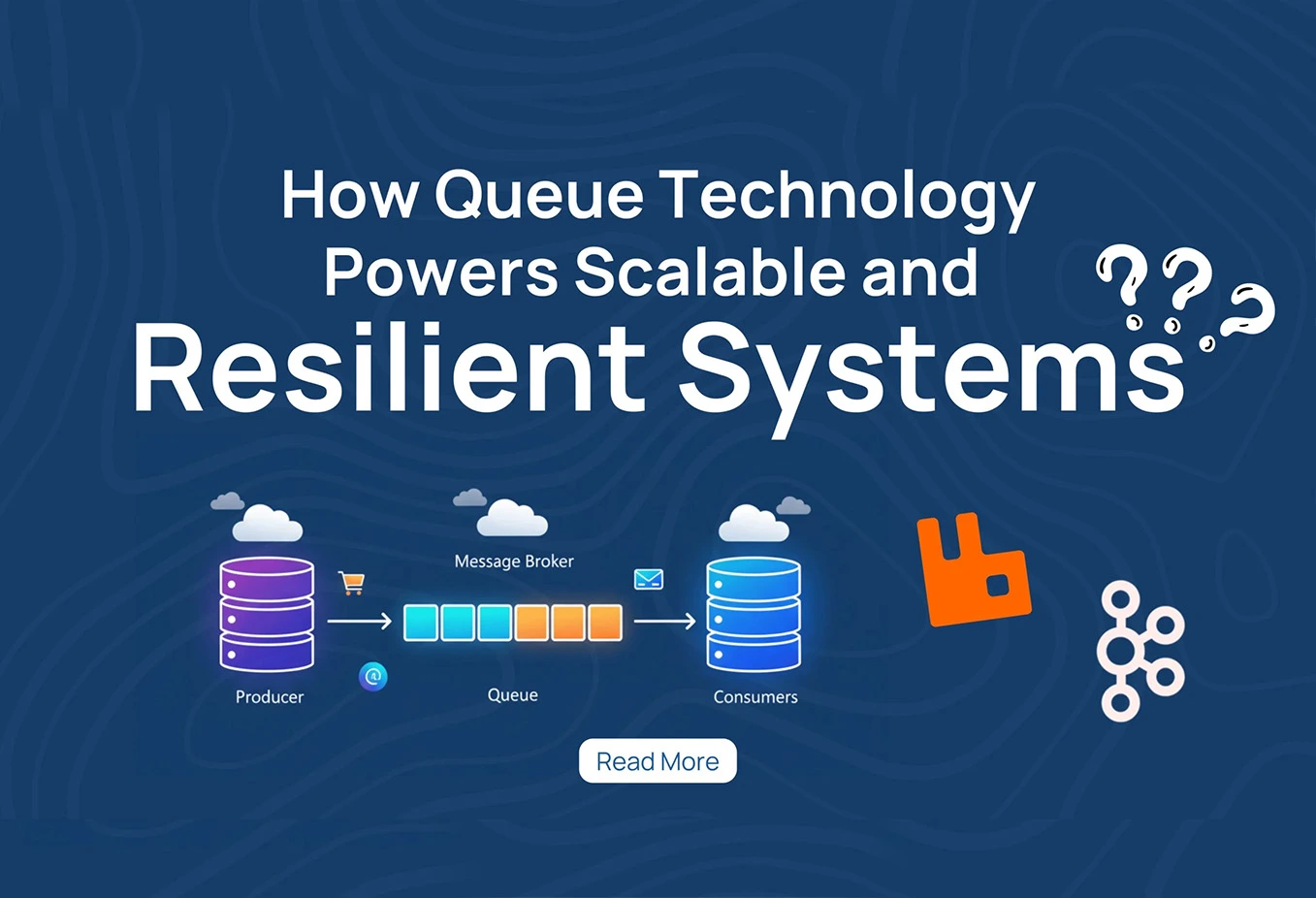Written By
Kaveesha Karunasena
Software Engineer
Introduction
We are living in an era when an app has the capabilities of processing thousands or even millions of requests in a second. This involves everything from taking real-time requests and processing donations to online order fulfillment. In this world everything happens in the blink of an eye and with certainty. However, a question arises when a system becomes overwhelmed with the enormity of the data.
Queue technology solves this problem. Queues and a checkout line are very similar. Both of them organize and place an order to requests so that they are handled in an optimal manner. Queue technology, when applied to demand side management in an overcrowded system, provides the target service with the desired speed and quality, even while ensuring that the system is under heavy load.
What is queue technology
A message queue is like a waiting line (queue) for tasks in a software system. It allows one part of an application to send information without waiting for the other part to be ready immediately. This is called asynchronous communication.
Example (Restaurant Analogy):
Think about a busy restaurant:
- Customers place their orders with the cashier.
- Instead of the cashier running to the kitchen to cook every meal, they simply write the order on a slip and place it in the kitchen queue.
- The kitchen staff picks up orders from the queue one by one and prepares the food.
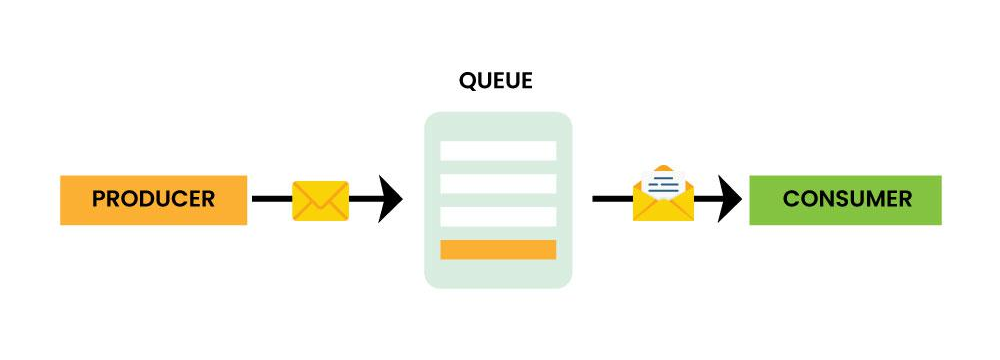
Components of a Message Queue
To understand how a queue works, it helps to look at its main parts:
Producer:
- The application or service that creates messages and send them to queue
Example: An e-commerce app adds a new customer order to the queue.
Queue:
- The storage area that holds messages until they are processed.
Example: The order stays in the queue, waiting for the payment and shipping services.
Consumer:
- The application or service that reads messages from the queue and processes them.
Example: The payment service picks up the order, charges the customer, and updates the system.
How a Message Queue Works
A message queue allows one or more producers to send multiple messages into a queue, usually following a First-In-First-Out (FIFO) order. The queue safely stores these messages until consumers are ready to process them. Consumers must listen or subscribe to the queue to receive messages. There can be multiple consumers, which allows messages to be processed in parallel for faster performance, or a single consumer can process messages sequentially if order matters. The queue ensures that messages remain safe and are not lost, even if a consumer fails or is temporarily unavailable.
Queues are highly flexible: they can store messages until consumers are free, retry processing if a task fails, and can even be extended to handle larger workloads. By decoupling producers and consumers, queues help systems handle traffic spikes, maintain reliable processing, and ensure that no data is lost. This combination of asynchronous processing, reliability, and scalability is why queues are an essential component of modern software systems.
Types of Queues
- Simple / FIFO Queue:
- The order of received messages is maintained, they are processed on FIFO basis
- Perfect for scenarios where order is important, such as processing customer orders in series.
- Priority Queue
- Messages are assigned priority and higher-priority ones are serviced before lower priority.
- Useful when some tasks are more urgent than others (like vital alerts in a monitoring system).
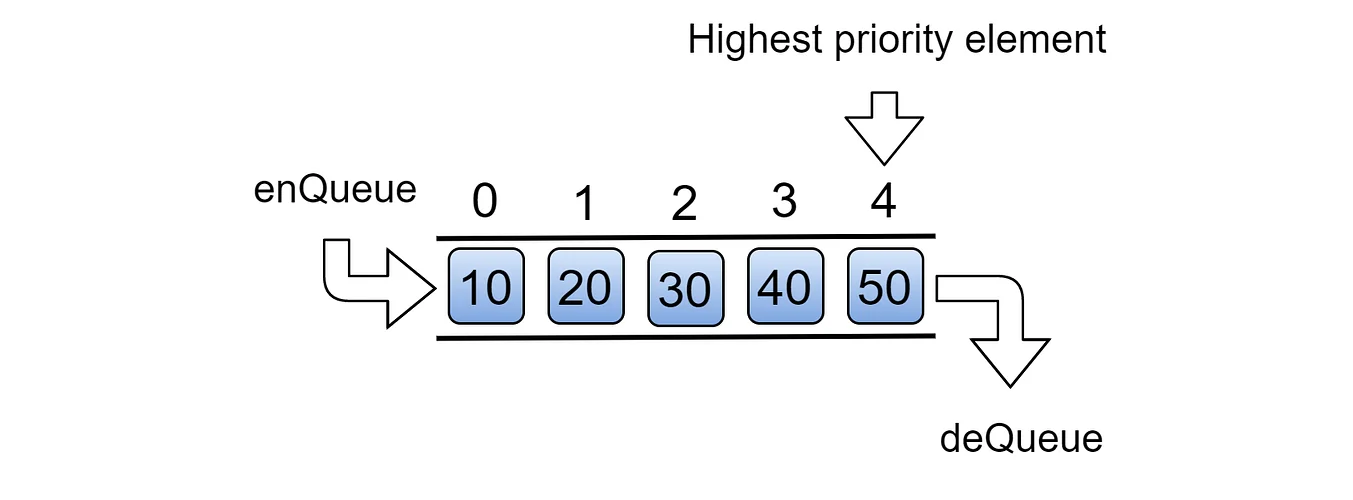
3. Work Queue / Task Queue
- Messages can be processed in parallel by multiple consumers, leading to a higher throughput
- Ideal for use in applications that need to fan out tasks across a number of workers such as image processing or report generation
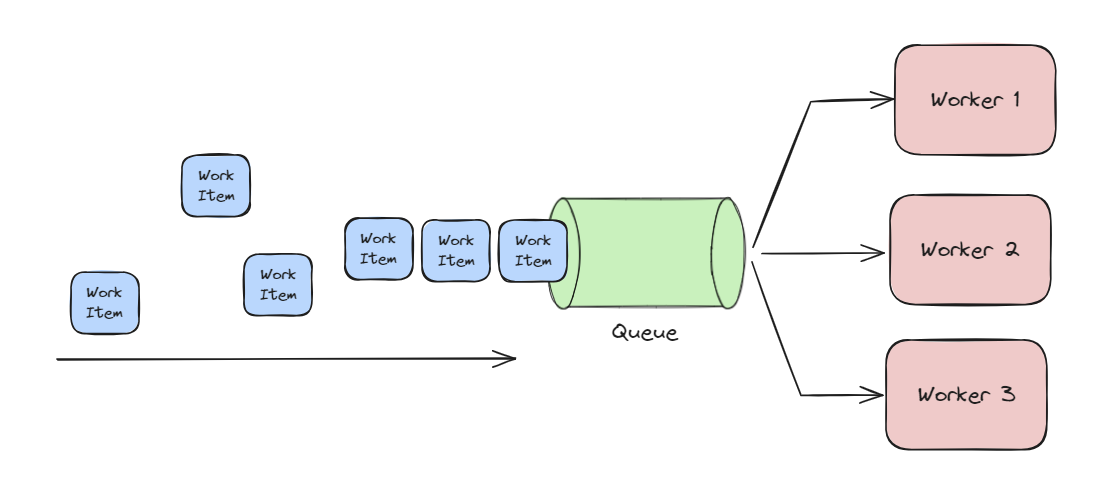
4. Delayed / Scheduled Queue
- Messages are queued for future delivery based on time or delay
- Convenient for scheduling notifications, reminders, or retrying on a failure
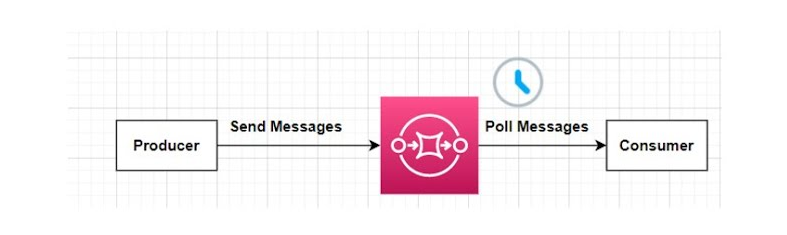
Message Brokers: How Queues Are Implemented
While the idea of a queue is simple messages waiting in line real-world systems often need to handle millions of messages per second, distribute tasks across multiple services, and ensure no message is lost, even if parts of the system fail. This is where message brokers come in.
A message broker is a software system that manages queues, stores messages safely, and coordinates the delivery of messages between producers and consumers. Instead of each application trying to communicate directly with every other application, all messages pass through the broker. This decouples systems, making them more scalable and reliable.
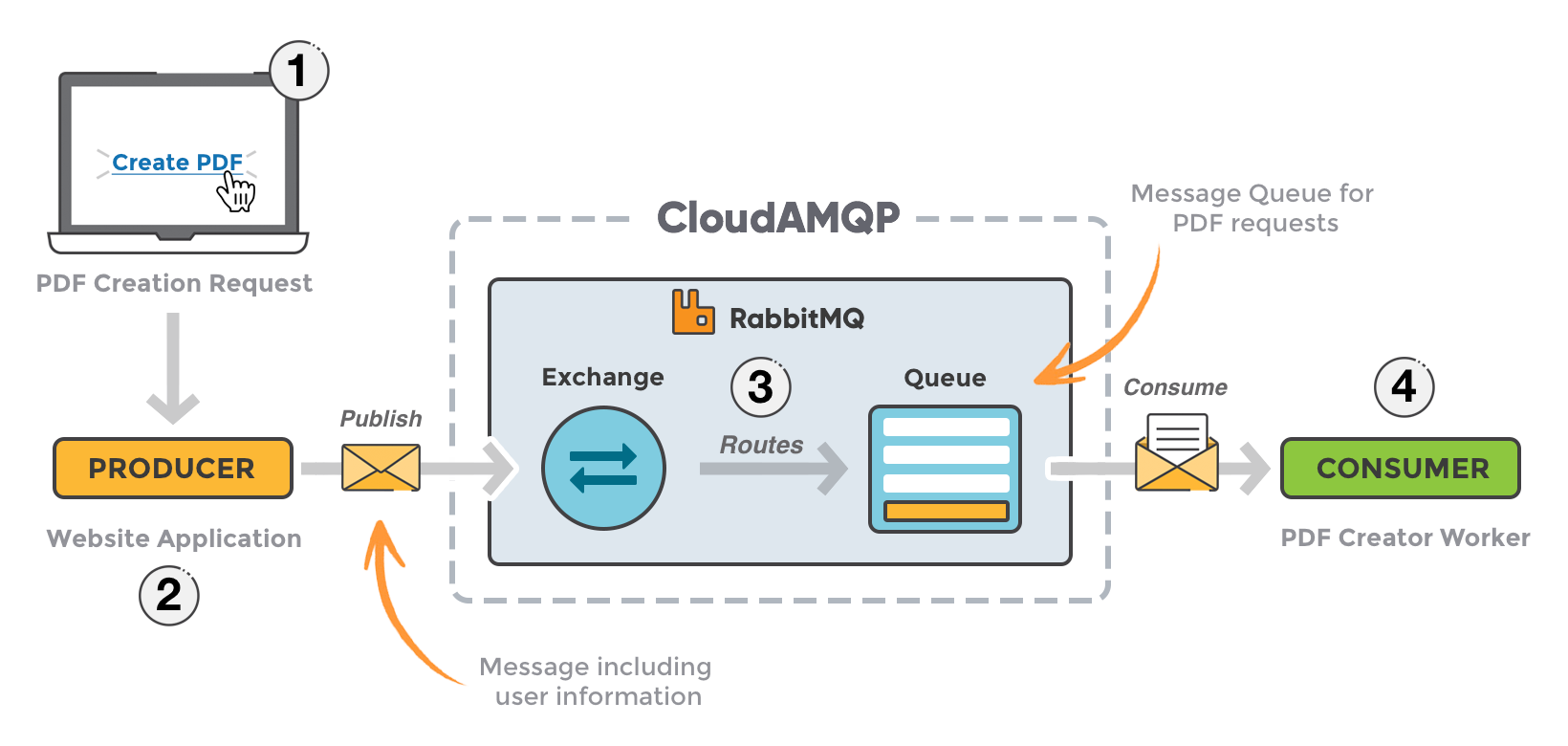
Key responsibilities of a message broker include:
- Message Storage: Queues in the broker store messages until consumers are ready, preventing data loss even if a consumer fails temporarily.
- Routing: Brokers can direct messages to the right queue or consumer based on rules or topics.
- Delivery Guarantees: Ensures messages are delivered at least once, at most once, or exactly once, depending on system requirements.
- Load Distribution: Multiple consumers can process messages from the same queue, enabling parallel processing and better throughput.
- Retry & Dead-Letter Queues: Messages that fail to process can be retried automatically or moved to a separate queue for further inspection.
Popular Examples:
- RabbitMQ: Focused on reliability and flexible routing, often used for task queues, notifications, and event-driven systems.
- Apache Kafka: Optimized for high-throughput, distributed event streaming, ideal for real-time analytics, log processing, and data pipelines.


In essence, message brokers are the engines that power queues at scale, ensuring that messages flow smoothly, safely, and efficiently between different parts of an application.
Why Use Queue Technology
Applications generate large volumes of data and process countless tasks per second. When you lack a system to keep tasks organized effectively, your applications can get slow, unreliable, or prone to errors. Here’s where queue tech comes in. By separating senders and receivers (producers and consumers), queues enable your systems to process jobs asynchronously, thus keeping things running when under heavy load.
Key Benefits of Using Queues:
- Reliability: Messages aren’t lost while waiting to be processed, and all data is persistently stored so nothing “falls through the cracks”.
- Scalable: able to scale out the system to buffer up tasks in queue to handle sudden high load, where consumer process them at their own pace.
- Service Decoupling: Services and consumers do not depend on one another, this ‘decoupled nature’ allows components to be added/updated without impacting the rest of the system.
- Asynchronous Processing : Any time-consuming task, such as sending an email, charging a credit card, or generating a report can be offloaded into the background without affecting the rest of your app.
- Parallel Processing: You can enable multiple consumers to process messages on the same queue for greater throughput and lower wait times.
- Retry & Error Handling: You can make queues retry failed jobs or send them to a different queue for inspection.
When to Use Queue Technology
While not every system may need it, a queue can come in handy, especially in asynchronous processing, in situations when system reliability or scaling becomes a factor, and reliability becomes a factor. These are a few situations when queues come in handy:
Increased Traffic or Tiered Capacity:
- In cases when an application is dealing with an increase in traffic, queues come in handy as they act as a buffer.
- for instance, people tend to shop online during a sale, or they look forward to booking tickets for certain events.
Multi-tiered Task Processing
- In instances when independent tasks are assigned, queues are helpful in accessing information.
- for instance, if a computer is running image or video processing, or generating a report, or processing batch data.
Independently Monitored Microservices
- In a microservices framework, a queue permits services to interact without needing direct access to other services.
- For example, payment services may process transactions while the order service can continuously accept an unlimited number of transactions.
Guaranteed Delivery of Events
- A queue serves as a mechanism used to store information for a certain period of time or until it is needed.
- For instance, queue systems can process financial transactions, IoT sensor events, or notifications that need to be delivered.
Postponed or Scheduled Activities
- When systems are used to manage payment systems, reminder emails are sent, failed payment petitions are assesed in order to schedule notifications, messages can be queued.
Conclusion
The use of Queue technology helps modern software systems to process and accomplish tasks reliably and efficiently thus enabling them to work with large volumes of tasks. Queues better the systems significantly by allowing them to process asynchronous tasks and manage surge traffic. Even when parts of the system fail, the tasks will still be completed without the worry of losing any data.
Queues offer e-commerce order processing as well as other complex tasks like sending notifications and handling sensor data in addition to offering microservices in a flexible, scalable, and reliable manner. This helps businesses to stay competitive in the fast paced digital world.
Systems with in build queues and message brokers like RabbitMQ or Kafka stand to gain better way of working, better user experience, and improved system performance. This operational resilience paired with the use of queue technology offers any modern application a lot value.