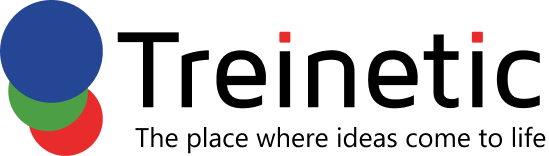How to Conduct Usability Testing on a Budget
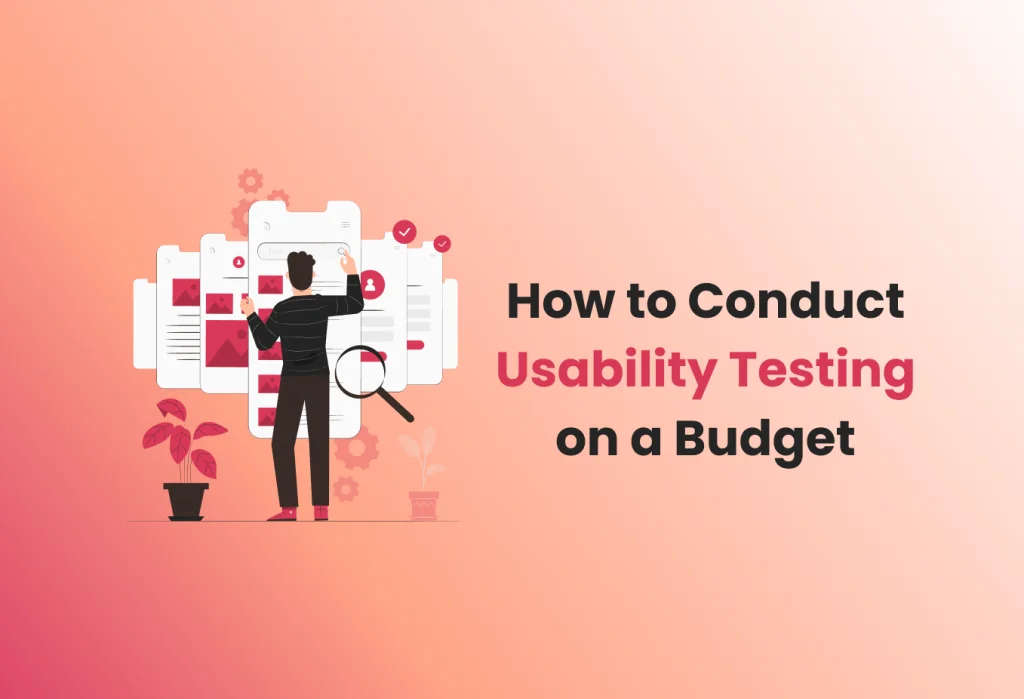
Conduct Usability Testing on a Budget: Every product or website must undergo usability testing. This enhances both the usability of your product and the ease with which users can accomplish their objectives. Despite this, many people believe that usability testing requires significant time and financial investment. Fortunately, conducting high-quality usability testing doesn’t have to be expensive. Here we will show you how to do usability testing without breaking the bank by giving you practical advice and examples.
What is usability testing
How Does Usability Testing Work?
To determine a product’s usefulness, usability testing puts it through its paces with actual users. Finding out how satisfied the participants are with the product, gathering qualitative and quantitative data, and identifying any usability issues can all be accomplished through this process.
What is the Significance of Usability Testing?
You can’t have a user-friendly product without first doing usability testing. Customers are more likely to give up on a product if they find it too complicated to use. You can improve the user experience and increase customer satisfaction by finding and resolving issues early on through usability testing.
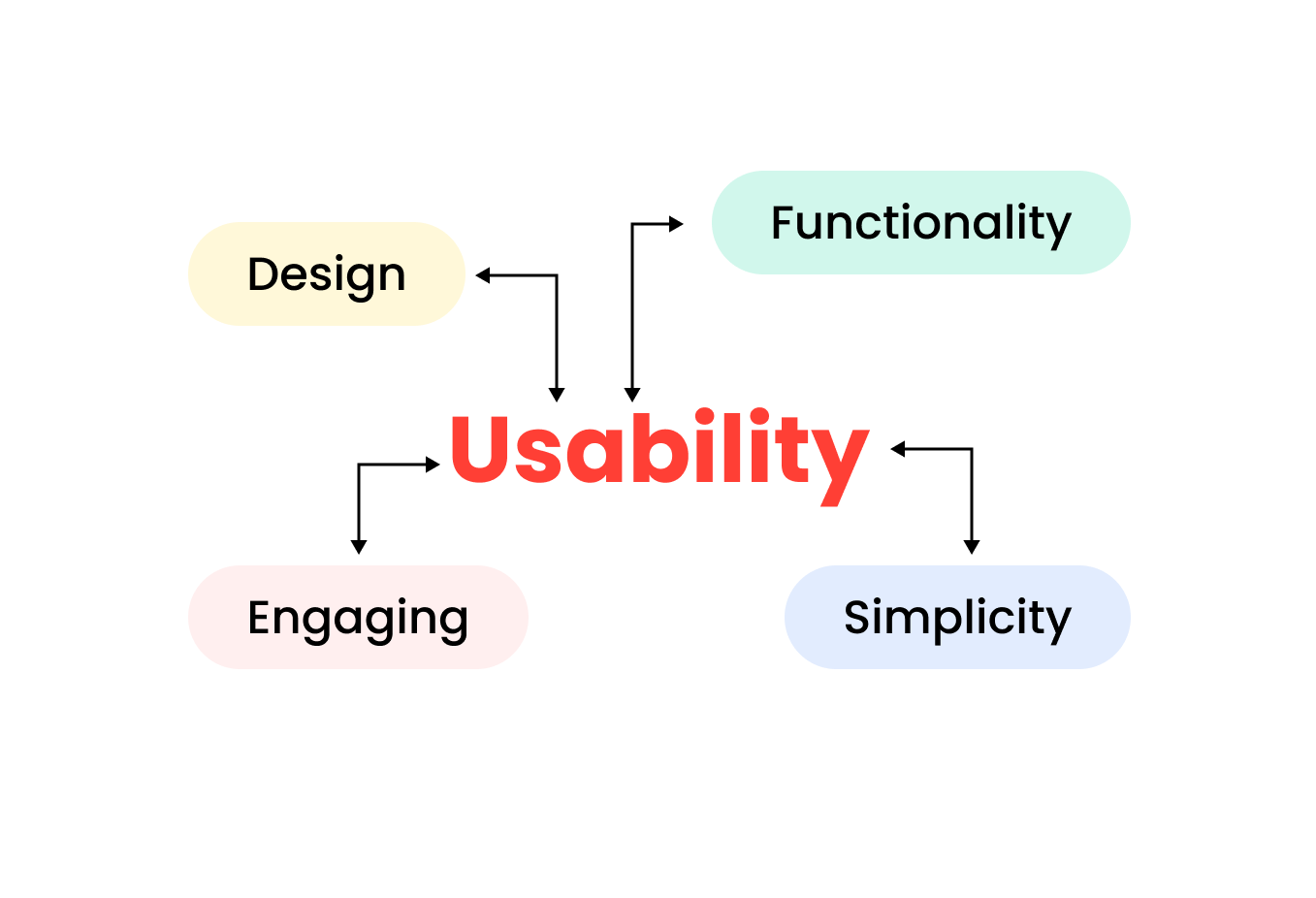
How to plan your usability test?
Achieve Your Objectives
It is crucial to establish your goals before beginning any usability test. Would you like to make your website easier to navigate? Would you like to guarantee that users can finish a particular task? Your testing process will be more guided and yield more useful insights if you have clear goals.
Determine Who You Want to Reach
Knowing your audience is of the utmost importance. Determine who you’re trying to reach by studying their habits, interests, and demographics. Use this data to pick the best people to participate in your usability test.
Pick the Appropriate Approach
Various usability testing techniques exist, and they all have their advantages. Think about doing tests remotely, with close friends and family, or even in public places (guerrilla testing) to keep costs down.
Participant Recruitment
Leverage Your Network Recruiting people through your existing network is a fantastic way to save money. To find out who would be interested in taking part in your usability test, you can ask around among friends, relatives, coworkers, and social media contacts. Even if they aren’t your ideal customers, they can still give you excellent feedback.
Give Rewards
Consider providing modest incentives if you continue to face challenges in recruiting participants. A thank-you note, a gift certificate, or a price reduction on your goods could all serve as incentives. Incentive programmes encourage participation and constructive criticism.
Digital Marketplaces
You can find people to participate in usability tests on several different websites. You can reach a giant audience through platforms such as UserTesting, TryMyUI, and Respondent.io. Some of these services do cost money, but compared to more conventional methods of hiring, they may actually save you money.
Conducting the test
Make an Experiment Strategy A test plan lays out the goals of the usability test and the steps participants should take to achieve them. In this plan, you should outline the steps to take, the outcomes you hope to achieve with each activity, and the questions you intend to ask. To make sure your testing sessions are productive and focused, make sure you have a well-structured plan.
Arrange Your Testing Setup
Get yourself settled into a relaxing and undisturbed spot to conduct your tests. Ensure you have reliable internet and the appropriate equipment to record sessions before beginning remote tests. When administering tests in person, make sure the participants have a peaceful area to concentrate.
Perform the evaluation
Throughout the test, monitor the participants to ensure they are adhering to your instructions. Encourage them to think aloud and share their feelings as they experiment with your product. If possible, please try to record the sessions and ensure thorough notes are taken. Listen carefully to the participants’ complaints and questions; these are the places where you can make the most progress.
Gather information and examine it
Now that the test has been run, the data can be analysed. Look for trends or recurring issues by reviewing your recordings and notes. Keep an eye out for both quantitative and qualitative data, such as the amount of time it took to finish tasks and the comments and feedback given by your participants. With this analysis, you can zero in on the exact places that require some TLC.
Results Analysis and Interpretation
Locate Critical Concerns
It is time to pinpoint critical issues after you have collected data from your usability tests. Pay close attention to issues that recur repeatedly for different users. These problems will affect the user experience to a greater or lesser extent. Users can become frustrated with the accumulation of even small issues, so it’s important to pay attention to both big and minor problems.
List Problems in Order of Worstness
Every usability problem is unique. Some may only cause minor annoyances, while others could completely block users from accomplishing crucial tasks. Next, organise the issues you identified according to their severity. Sorting the issues in this order will help you get things done faster. You must also prioritise issues according to their severity and address lower-priority ones at a later time.
Gain Insight into How Users Act
You can learn a lot about user behaviour from usability testing— beyond just finding problems. Find out where people are hesitant and what they understand by watching how they use your product. You can use this data to inform your product’s future design choices and make them more user-friendly.
Implement Visual Aids
When trying to make sense of usability data, visual aids such as heatmaps and user flow diagrams are invaluable. To highlight interesting or confusing areas, heatmaps show where users click and scroll. User flow diagrams show the steps people take while using your product, highlighting typical actions and possible obstacles.
Making improvements
Make a ranking for addressing issues
Develop a strategy to resolve the issues after you have a firm grasp on their nature and impact. Fixes should be prioritised by their impact on user experience and the effort needed to implement them. Fixes should be prioritised based on how critical they are for preventing users from accomplishing their objectives.
Refine the Design
Iterative testing is used in usability testing. Perform additional testing after making initial improvements to verify that the changes have fixed the issues. You can gradually make a better, more user-friendly product by iteratively testing and improving it.

Involve Your Staff
Get your staff involved with usability testing. Encourage everyone to participate in solving the problem by sharing the results. New insights and better solutions can emerge from hearing other people’s stories. On top of that, when you involve your team, you encourage a user-centric approach in every part of your company.
Try it out on actual people
Get actual people to try out your updates whenever you can. Although internal testing has its merits, the most reliable information comes from comments made by real users. Validating your changes and making sure your product satisfies user needs are both helped by their experiences.
Budget-Friendly Tools and Techniques
Opt for tools that are cost-effective or free
You can do usability testing on a tight budget using several tools that are either free or very inexpensive. Tools like Hotjar provide heatmaps and session records, while Google Analytics may give useful statistics on user activity.
To further assist with design revisions, there are free prototyping and wireframing tools available, such as Figma and InVision.
Testing for Remote Usability
A low-cost method of getting input from a wide range of users is remote usability testing. Remote testing sessions may be facilitated using tools such as Zoom, Skype, or Google Meet.
Screen sharing, participant observation, and session recording for later analysis are all within your reach. With remote testing, you may contact consumers in multiple areas without spending money on travel.
Undercover Evaluation
To do guerrilla testing, one must go to random individuals in public and ask them to try out one’s goods. This approach is fast and cheap and gives you results right away.
Although it may not provide comprehensive results, guerrilla testing might assist you in identifying obvious usability problems and collecting first impressions.
Complete Surveys
One cheap way to get a lot of people’s opinions is to use surveys. Make use of online survey tools like SurveyMonkey or Google Forms to design detailed questionnaires that assess the usability of your product.
Using surveys, you may find out what people are struggling with and where you can make improvements.
Make the Most of Social Media
To find people and get their opinions, social media is a powerful tool to use. Advertise the need for usability testers on social media, either via your company’s official accounts or by posting in appropriate online forums.
You may learn more about your audience’s wants and requirements by interacting with them on social media.
How to Conduct Efficient Usability Tests
Promote Open and Sincere Feedback
Motivating individuals to provide sincere criticism is of utmost importance. Explaining that their opinions matter and that there is no one correct response will put them at ease.
Facilitate an accepting space where people may speak their minds without fear of reprisal.
Steer Clear of Leading Questions
Stay away from leading questions that might influence participants’ answers while you’re testing usability. “Did you find this feature helpful?” is not the right question to ask. Want to know what others think about this feature? Just ask!
This method guarantees that participants will provide honest assessments based on their real-life experiences.
Make Use of Practical Examples
Make sure that the usability test subjects are put in a realistic situation. These examples should show how your product might work in practice.
Participants are able to interact with the product more organically and provide more precise feedback when they are presented with realistic settings.
Just watch without getting involved
Pay close attention without becoming involved, even if it’s tempting to provide a hand to participants when they’re having trouble. You may learn a lot about usability concerns by seeing how participants deal with challenges.
NB: Crucial user experience data can be lost if you step in too soon.
Keep Track of Everything
Make sure you record each and every detail of the usability test and take thorough notes. Take note of what the participants do, say, and any problems they have.
As you examine the data and work to enhance your product, these records will prove to be priceless.
Making use of video recording
When reviewing results from usability testing, video recordings may be really useful.
You may go over sessions as many times as you like, listen to information you might have missed, and then share what you found with your team. Get the participants’ permission before you record.
Maximising user experience validation for ongoing enhancements
Ongoing Evaluation
The process of usability testing shouldn’t end with a single run. Are you incorporating new features or making changes to your product? Regular testing will help you improve it and make sure it’s still user-friendly.
To find problems quickly and easily, plan usability testing at several points throughout the development process.
Get Stakeholders involved
Stakeholder participation in usability testing has the potential to provide positive results. Notify other team members, including product managers, designers, and developers, of your discoveries.
By looking at problems from several aspects, you may get a deeper understanding of them and come up with better solutions.
Make an Iterative Process
Make sure that the results of usability studies are included in your development process by creating a feedback loop. Use the comments as a guide to prioritise repairs and iteratively improve the product.
Your product will adapt to meet the demands of your target audience if you employ this feedback loop.
Rejoice in Achievements
Usability testing should be a cause for celebration when it indicates that customers have a good time using your product.
Motivate your staff to keep user experience at the forefront by sharing positive comments with them. Acknowledging successes raises spirits and stresses the significance of usability.
Failures teach you a lot
Your product’s shortcomings will definitely be exposed via usability testing. Recognise these setbacks for what they really are: chances to grow and learn.
Fixing one problem at a time improves the user experience.
Benefiting from the Results of Usability Testing
Putting feedback to use
It is critical to properly use the comments made during usability testing after you have obtained insights. You should begin by identifying and fixing the most pressing problems impacting the user experience.
Get your development and design teams to work together quickly to fix these problems. Check if the implemented changes improve usability and are in line with the input.
Constant Development
Continuous usability testing is essential. Consistent testing guarantees that your product adapts to meet the demands and expectations of your users.
Plan regular usability testing, and be sure to do it after any significant changes or additions to features. This continuous process ensures that your product remains user-friendly and competitive.
Recording Enhancements
Make sure you document all the modifications that were made in response to input from usability testing. Ensure that you record the initial and final states of features, user flow enhancements, and problems that were addressed.
You may use this documentation to keep tabs on how far along you are in the process of improving usability and as a reference for future efforts.
Reporting on Achieved Goals
Make sure your company knows how valuable usability testing is by sharing success stories. Fostering a user-centric culture and encouraging continued investment in usability testing may be achieved by demonstrating how user input has resulted in major changes.
Modern Methods for Economical Usability Testing
A/B Evaluating
In order to find out which version of a product or feature works better, A/B testing compares two of them. If your target audience already exists, this strategy may save you money.
Make minor adjustments and track user feedback to determine the most effective version.
Eye-Tracking Studies
Although there are more economical alternatives to standard eye-tracking experiments, they may still be rather costly. By displaying the locations of user clicks and scrolls, heatmaps provided by tools like Hotjar may be used to mimic eye-tracking.
Gain a better grasp of user behaviour and find places for improvement with the aid of these insights.
Analysing Clickstreams
Clickstream data analysis may provide valuable insights into user activity. You may find typical pathways and possible bottlenecks by monitoring the order of clicks people make when exploring your product.
You may find clickstream analysis functionality in many analytics products for a reasonable price.
Heuristic Evaluation
To conduct a heuristic assessment, a select group of professionals will examine your product in relation to predetermined standards of usability. Compared to full-scale usability testing, this strategy may be less expensive while still yielding significant insights.
Heuristic evaluations may be conducted by forming a team of competent coworkers or by using the services of independent usability specialists.
Making the Most of Customer Feedback Methods
Surveys for Users
A user survey is an easy and cheap approach to get people’s opinions. To learn about your users’ likes, dislikes, and problems, you should poll them often.
Asking targeted and actionable enquiries is essential. You can create and send out surveys with ease using tools like SurveyMonkey and Google Forms.
Widgets for Feedback
To get feedback from users in real-time, include feedback widgets in your product. At different stages of their journey with your product, these widgets might ask consumers to score their experience or leave feedback.
One inexpensive approach to getting ongoing insights is to use feedback widgets.
Contacts with Customer Support
You can get a lot of useful information about usability from your customer care staff. Instruct customer service representatives to make note of frequent customer complaints.
You may find recurrent issues and improvement opportunities by reviewing this input on a regular basis. This method makes good use of what is already available and offers insightful user feedback.
Establishing a Culture Focused on Users
Train Your Staff
Make sure your staff knows why user experience and usability testing are so important. Give a crash course in usability testing and the fundamentals of usability.
Initiate usability tests and have team members watch how users engage with them. Raising consciousness and providing education are the cornerstones of a user-centric culture.
User Personas
To better understand your target demographic, create realistic user personas. Demographics, attitudes, objectives, and problems should all be part of this persona.
To make sure your product is user-friendly and fulfils their requirements, utilise these personas as a guide throughout development and design.
Event Planning for User Experience
If your team is having trouble coming up with solutions for usability problems, try doing user experience workshops. Innovative ways to enhance your product might emerge from these courses’ emphasis on teamwork and imagination.
User experience is prioritised throughout the development process via regular workshops.
Making the Most of Online Forums and Communities
Take Part in Online Groups
Join industry- or product-specific online groups and forums. Real users’ input and insights may be a great asset on these sites.
Take part in conversations, provide suggestions, and keep an eye out for recurring problems brought up by other members of the community.
Present Live Demos and Webinars
Showcase new features and get real-time feedback by hosting webinars and live demonstrations. You may see how people use your product in an informal setting at these events, which is great for usability testing.
Iteratively improve based on the collected input.
Crowdsourced Testing
Applause and Testlio are two examples of crowdsourced testing systems. With the help of these sites, you may find a wide variety of people to test your product and provide you honest opinions.
Crowdsourced testing provides a wide variety of viewpoints at a lower cost than conventional testing techniques.
Additional Suggestions for Cost-Effective Usability Testing
Get Started with Low-Quality Models
For usability testing, low-fidelity prototypes like wireframes or drawings may work well. They don’t take long to make and let you try out simple ideas and navigation routines before committing heavily to something more substantial.
Paper prototypes or modelling software like Balsamiq might be useful for preliminary testing.
Make Use of No-Cost Web Tools
You may find a plethora of free tools online that can guide you through the process of usability testing. Sites such as Nielsen Norman Group provide helpful videos, articles, and recommendations about usability standards and best practices.
You may make better use of these resources to create and administer exams.
Partner with educational institutions
Think about teaming up with nearby schools that provide design or human-computer interface programmes. As part of their coursework, students are often eager to do usability assessments and frequently need real-world projects to complete.
You may get new perspectives, and the students can get real-world experience via this partnership.
Take Advantage of Screen Recording Tools
One low-cost option for capturing user interactions during remote usability assessments is screen recording software. For documenting and reviewing user experiences, you may utilise tools like OBS Studio or even the built-in screen recording functionality on most OS systems.
Insightful data for analysis and enhancement may be derived from these recordings.
Hold workshops focused on usability testing
Workshops are a fun and interactive approach for teams to include all members in usability assessment.
Activities like group analysis of test data, collaborative design improvement activities, and brainstorming sessions are commonplace in these types of workshops. Problems with usability may be better understood and addressed when the whole team pitches in.
Keep Testing Simple
In order to keep usability testing on a tight budget under control, simplicity is crucial. For every testing session, zero in on a few of the essential features or tasks.
This method will help you get precise feedback on your product without overloading your participants or watering down their ideas.
Record Insights and Spread Information
Make a centralised database to record all the results, tweaks, and lessons learned from usability tests. An online document repository, wiki, or project management software may all serve this purpose.
Keep your team informed and on the same page by updating it with fresh insights on a regular basis and sharing it with them.
Emphasise Efficient Results
Focus on tiny adjustments that may significantly improve usability when resources are limited. These are called fast wins. Some examples of such changes may include making labels clearer or making navigation easier.
With little to no work required, quick wins may boost customer happiness right away.
Summary
It is possible to conduct usability tests on a tight budget, and doing so is essential to the commercial success of any product. You can learn a lot about what your people want and need and build a product that fits their expectations if you stick to user-centred design principles, employ free tools, and apply cost-effective ways.
Learn the ropes of usability testing and establish some ground rules first. Get people involved via your social media or other online channels, and be sure to include actual situations in your test strategy. Carry out the experiments, keep an eye on things without becoming involved, and record your findings (both quantitative and qualitative). Iterate on your design until you’ve resolved all of the concerns, ranking them from most to least important.
Participate in online groups, use low-fidelity prototypes, and have your staff test it. Keep track of your progress and share what you’ve learned by documenting your discoveries and improvements on a regular basis. Keep things simple—zero in on a few of the essential duties and prioritise fast wins to see results right away.