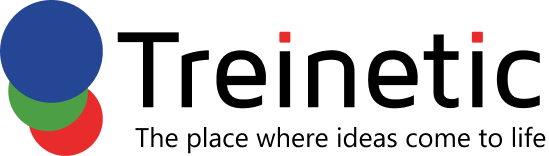Managing your emails takes up a lot of your time. But it shouldn’t when there’s technology to help you out. Nowadays, AI is a hot topic of conversation among professionals. If you haven’t incorporated an AI email assistant to optimize your workload, you are missing out. As you may know, there are various AI solutions available to help you automate a wide range of operations, from article generation to logo development.
Email management is one area where AI is having a huge influence on professionals. Let’s discuss some of the best AI-powered Gmail extensions that you must know about that will save you a lot of time, boost your work productivity, and ease your email experience.
How can AI Email support help you?
You may not realize how much time you spend answering emails every day. That’s why the AI’s main assistant comes in handy. You can use it to handle tasks like organizing your inbox, replying to emails on your behalf, adjusting your tone, and even composing new messages. Here are the top benefits of AI email assistant tools:
1. Save time
Using an AI email assistant may help you save time, which is one of the main advantages. Tools like this may be quite helpful since they allow users to reclaim time formerly spent on monotonous but necessary duties by automating processes like email sorting and answering.
2. Focus on more important tasks
The use of an AI email assistant allows you to keep on top of your inbox without diverting attention from other vital tasks.
3. Improved efficiency
Automation tools like email assistants powered by AI not only save you time but also help you work more effectively.
4. Prioritizing and categorizing
You can easily see which emails need your attention right away and which can wait by sorting them into different categories and assigning them different priorities. The result is that you can spend more time responding to the emails that really matter and less time on the ones that don’t.
5. Improved communication
Better communication is another advantage of AI email assistant tools. Using these resources, you may write more effective emails by receiving contextualized responses based on your previous interactions.
Email mistakes like failing to attach a file or sending a message to the incorrect person may be avoided with their assistance. The quality of your emails has a direct impact on your contacts’ likelihood of responding to you and the strength of your connections with them.
All in all, intelligent email assistants may improve your efficiency, productivity, and effectiveness when writing and sending messages.
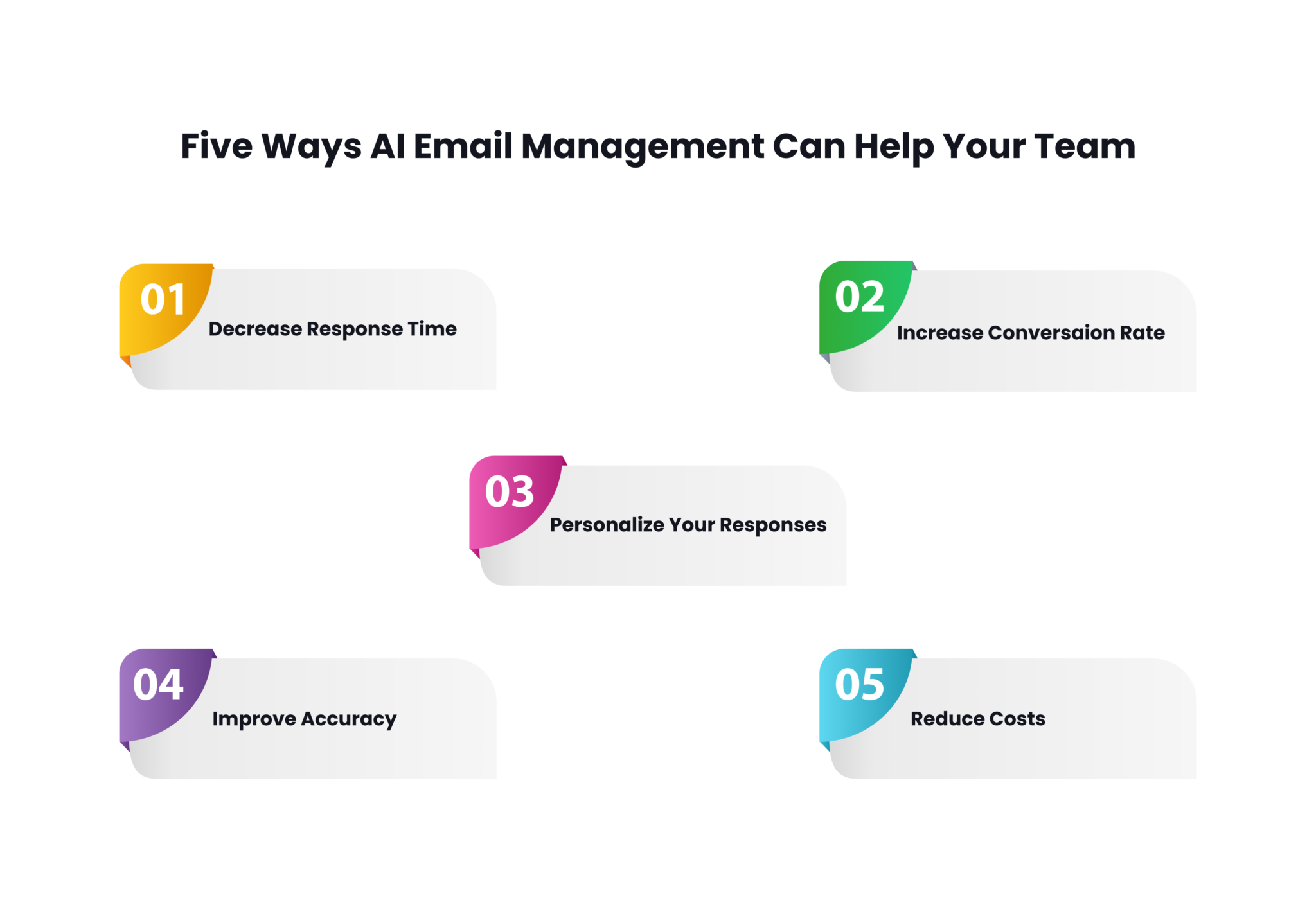
So why waste your time when there’s technology at your disposal to handle your emails? Scroll through to find out the best tools that you can use to help you and your team focus on other important tasks while spending less on email communications.
Top AI email assistants
1. Mailbutler
Mailbutler has been a favorite Gmail extension for a long time. It comes with multiple features that help with your email management. Here are some of the features of Milbutler:
1. Providing personalized email templates
Mailbutler offers custom message templates that you can use for different tasks like sales pitches, follow-ups, or invoices. This feature also includes personalized placeholders for auto-filling contact details such as the receiver’s name and company, ensuring that each recipient’s message is customized.
2. Advanced email tracking
It lets you know where, when, and how many times your emails and links are clicked. So how does this help you? This data can help you gauge the interest of a sales prospect or refine your follow-up strategy.
3. Smart email scheduling
You have the chance to use Mailbutler’s unique Recipient Optimized Scheduling tool to schedule messages so that they will be received later, accommodating different work hours and time zones. This feature helps manage email timing, which increases the chances of prompt responses.

4. Personalized email signatures
You can have professionally designed email signatures with pre-made templates that work on different devices. You can just include your details, photo, and social media buttons to create a professional image in all emails.
5. Email collaboration
If you work with a team, this feature comes in handy. You can share tasks, contacts, notes, and templates with your team members. This feature makes communication with your colleagues easier.
Other than that, Mailbutler has also released its Smart Assistant, powered by OpenAI’s technology. The Smart Assistant comes with tons of advanced features. They include:
1. Smart Compose
The Smart Assistant is perfect for quickly creating meeting requests, sharing project updates with your team members, or sending notes of appreciation. It can only draft emails with a couple of keywords.
2. Smart Respond
Why spend time on simple replies when there’s an AI email assistant to do it for you? Thanks to AI-generated responses, you can accept or decline meeting invitations quickly and then customize the message however you want.
3. Smart Improve
You can improve your writing with this feature. Revise and modify your emails with AI-suggested grammatical, spelling, and tone improvements. This helps you ensure professional communication in all interactions.
4. Task Finder
Detect tasks in your emails and add them to your Mailbutler Tasks list. With this feature, you can create to-do lists based on project updates or client requests.
5. Contact Finder
You can make contact management easier by having the AI add email addresses and full names to your Mailbutler Contacts list. This tool is great for team introductions or networking events.
2. Superhuman
Superhuman promises to give you and your team an extraordinarily quick email experience. Because of its simple design and superb keyboard shortcuts, this app makes your email experience faster. Other than saving your time, this app offers more features to help you and your team work efficiently. Take a look at the following features of Superhuman:
1. Split inbox
The app’s AI can skillfully categorize emails from your team members and VIPs. This allows you to concentrate on what requires your attention and prioritize it. Plus, it ensures that you never miss anything important.
2. Follow up on time
Sometimes your email can get buried in your recipient’s inbox. This can happen because people receive tons of email every day, and your recipient might fail to respond to your email. Thanks to this tool, you can set up a reminder to follow up on important emails you sent, keeping them from becoming buried in recipients’ inboxes.
3. Snippets can be used to automate complete emails
You can use this functionality to automate specific words, sections of text, or even entire emails.
4. Catch up with your team members
With this feature, you can see when your team members reply. It comes in handy as it prevents awkward situations where you and your colleagues send uncoordinated replies to the same email.
5. Snooze emails for later
To prevent any traffic in your inbox, Superhuman lets you snooze irrelevant emails for a predetermined amount of time.
3. Drag App
A shared inbox could make things easy for you and your team, which is what Drag App is all about. Drag App is an excellent tool for businesses and organizations that wish to work on all of their email activities in one place to improve productivity. You may use Drag to create a distinct email account for each of your clients and collaborate as a team to keep it up-to-date.

The shared inbox enables all members of your team to receive and respond to emails in real time within their Gmail clients without having to log into additional accounts.
You can also use the Drag App to set up a help desk or customer service account. By having all essential emails in one inbox that multiple team members may access, you can ensure that clients always receive a fast answer.
Take a look at the features of Drag that you can use to manage your shared inbox:
1. Boards
Your team can utilize boards for anything from a simple help desk to a marketing board.
2. Aliases
You can respond using your own name, the name of your team, or just the name of the shared inbox address.
3. Team chat
In your shared inbox, you’ll find a conversation box for your team. Communicating with your teammates behind the scenes will come in handy as you can give context.
4. Assignments
Drag can be used to assign email tasks to your team members who are best suited to respond to them.
5. Shared drafts
With this tool, you can collaborate on your email responses. Before writing a response, you can have your colleagues review the email draft. This way, they can suggest any changes or ideas before sending out the email.
6. Collision detection
When you and other members of your team are working on the same email, Drag App can notify you.
7. Email follow-ups that are personalized
You don’t have to manually send follow-up emails thanks to this feature. Instead, you may plan a personal reminder you can send at a scheduled time.
4. Remail
Remail is perfect at generating well-crafted responses to emails you receive. It’s one of the simplest ChatGPT-powered Gmail add-ons. It doesn’t require any training to use because it merely adds three new buttons to your inbox: positive response, negative response, and custom response. Take a look at the features provided by Remail:
1. One-click email responses
Create fast email responses with the touch of a button. Select whether you want to respond positively or negatively.

2. Individualized answers
Sometimes you have to customize your responses. In this case, you can’t go with negative or positive response buttons. Instead, you can choose the custom response option. You only have to provide a brief outline of your email. In turn, you can get an articulate email based on your summarized points.
3. Multiple reply possibilities
This feature allows you to generate multiple different email drafts for you to pick from.
4. Schedule links
With the Pro package, Remail can improve its messages to include a link to scheduling software, allowing you to schedule a meeting time.
5. Flowrite AI email assistant
Flowrite is an OpenAI-powered AI email writing assistant tool. So how does it function to help you?
All you have to do is type in what you want your email to convey. You can do so by entering the details using a few bullet points. Once you do so, the AI-powered tool produces an email that has all the necessary information. Yes, it basically turns your bullet points into ready-to-send emails just like that. And you don’t have to worry about the email sounding like a robot. What makes this tool special is that the messages it drafts have a natural flow.
That’s not all, though. Let’s take a look at other features that come with Flowrite:
1. Email templates
Flowrite offers thousands of different templates, such as job offers, meeting invitations, sales pitches, etc. You can choose from those to draft your professional emails.
- Three email responses that are customized to the recipient
- You can choose your favorite and tweak it however you want.
2. Tone changer
Your tone matters in emails. Get help from the tone changer feature to sound right at all times. With this feature, you can adjust the tone of your message. The feature offers different tones, such as casual, formal, friendly, polite, and respectful. This helps you get your points across exactly how you want.
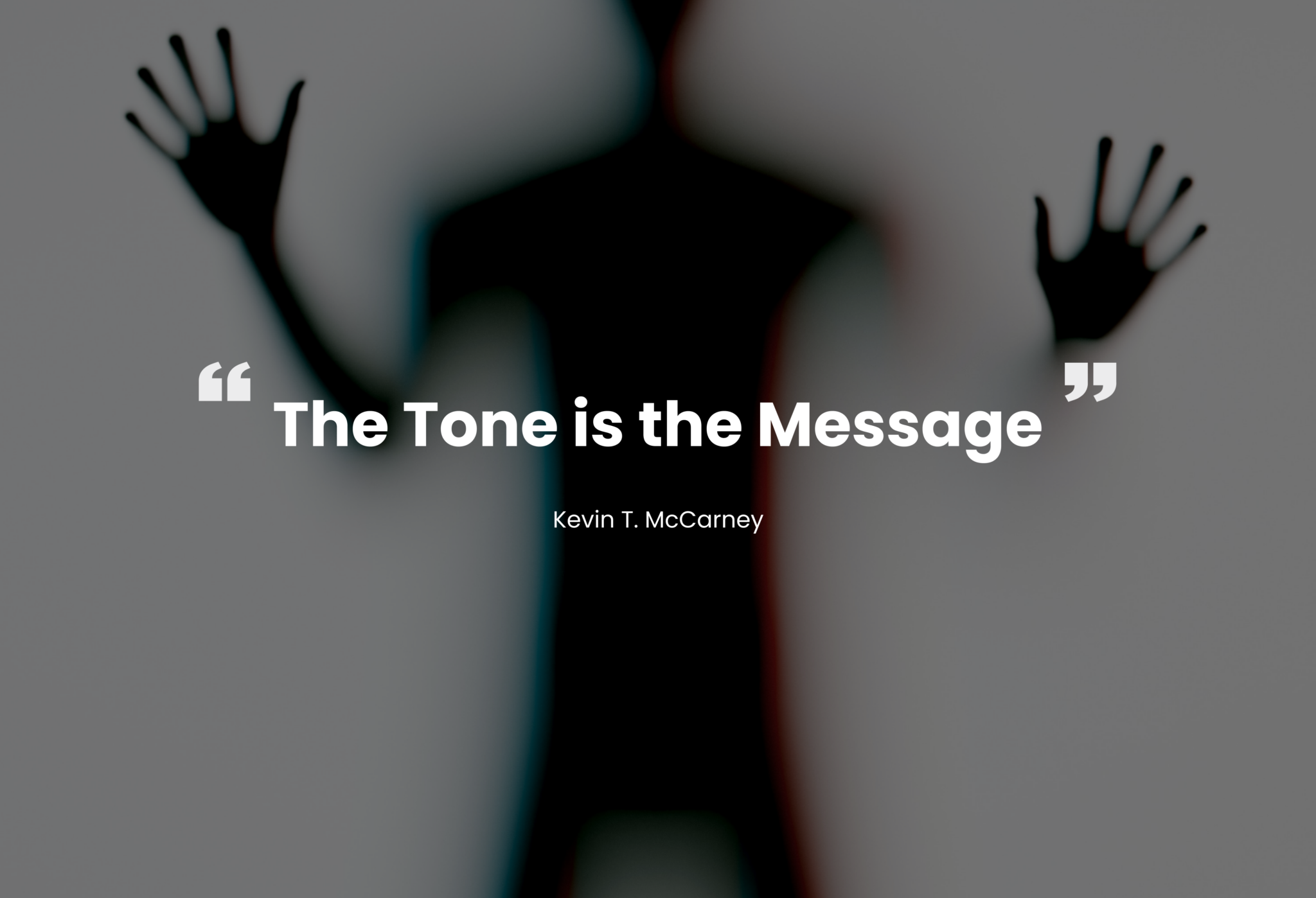
6. Missive App
With the Missive App, you can get a shared inbox along with an AI-powered assistant.
Missive, like Drag, allows many people to access a single shared Gmail inbox. In your mailbox, you may communicate, distribute tasks among each other, and share documents with your teammates.
Missive also allows you to easily categorize separate threads by project or department with shared labels. Other than that, professions enjoy the following features of Missive too:
1. Canned responses
With this feature, you have the chance to respond to your usual emails with pre-written snippets or templates.
2. Collaborative writing
You can use this tool to work on an email with other members of your team at the same time. This tool is going to ensure that you have communicated everything you need with your team.
Also, note that the most recent Missive update features an OpenAI integration. This helps you use AI support to manage your emails without having to switch between OpenAI’s website and your inbox. Plus, the integration allows for message translation, which makes it easier to communicate with those who speak other languages.
7. Ellie
If you wish to have an AI assistant reply to emails on your behalf, this feature is for you. You can train Ellie to create your email replies. Here’s what this tool offers:
- Can learn any information you provide it with, like documents, webpages, or other resources, and apply it when producing replies.
- Can flawlessly imitate your writing style when crafting email responses.
- Can understand the email thread’s context and utilize it to create messages.
- Ellie is available as a Chrome and Firefox extension.
Wrapping up
A lot of professionals have to handle emails every day. However, with their busy schedules and workloads, it can be hard to prioritize drafting emails. This could be the case with you and your team too. However, with the help of AI mail assistants, you can send out high-quality, well-drafted emails quickly and manage your inbox easily. This blog post discussed the best AI email assistants that you can use to save tons of time and improve your communication productivity while saving your time and making your email experience stress-free.