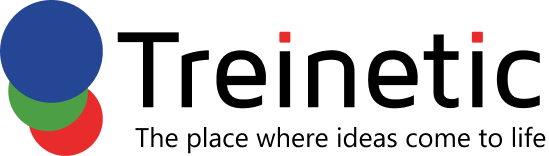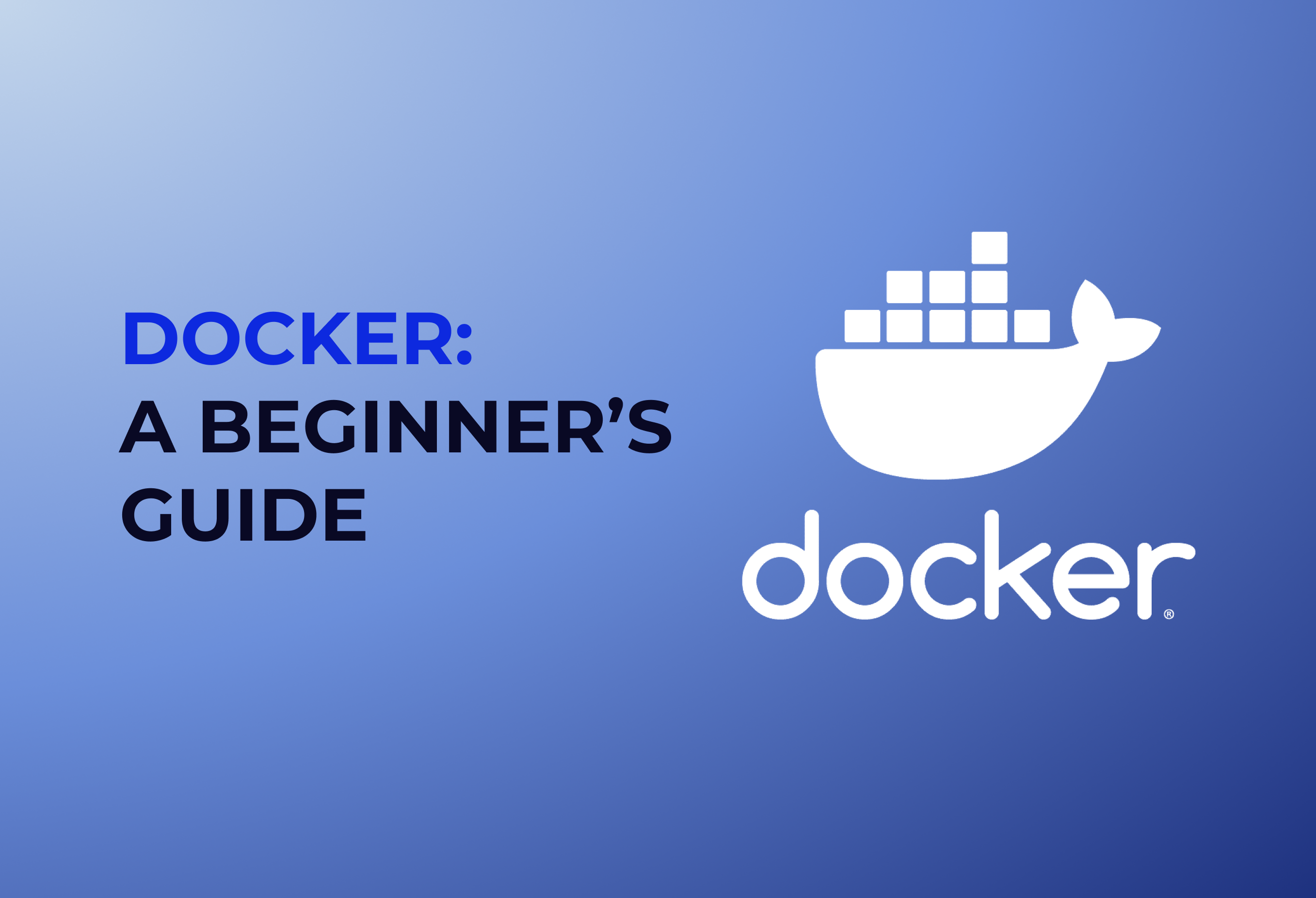Here’s your detailed beginner’s guide to Docker. You can streamline application development, management, execution, and distribution with the aid of Docker, an open-source software platform. Docker allows you to create containers that encapsulate your application and all of its dependencies. Deploying your apps becomes effortless with containers, and maintaining consistency is crucial. This post will cover Docker, containers, modules, and other important concepts in further detail.
What is Docker?
Docker is an open-source platform that enables developers to build, deploy, run, update and manage containers.
Docker is now the market leader in containerization technology. It streamlines application development, deployment, and management for many businesses, revolutionizing how applications are created and deployed. `
What are Docker containers?
Container technologies have been around for some time, offering a more efficient alternative to traditional virtual machines (VMs). Containers are often described as lighter, more resource-efficient versions of VMs. Unlike VMs, containers do not require a full operating system of their own. Instead, they share the host machine’s operating system kernel, which allows them to be smaller and faster. All containers on a host can share system resources, making containers more efficient than VMs, which each require their own full operating system.
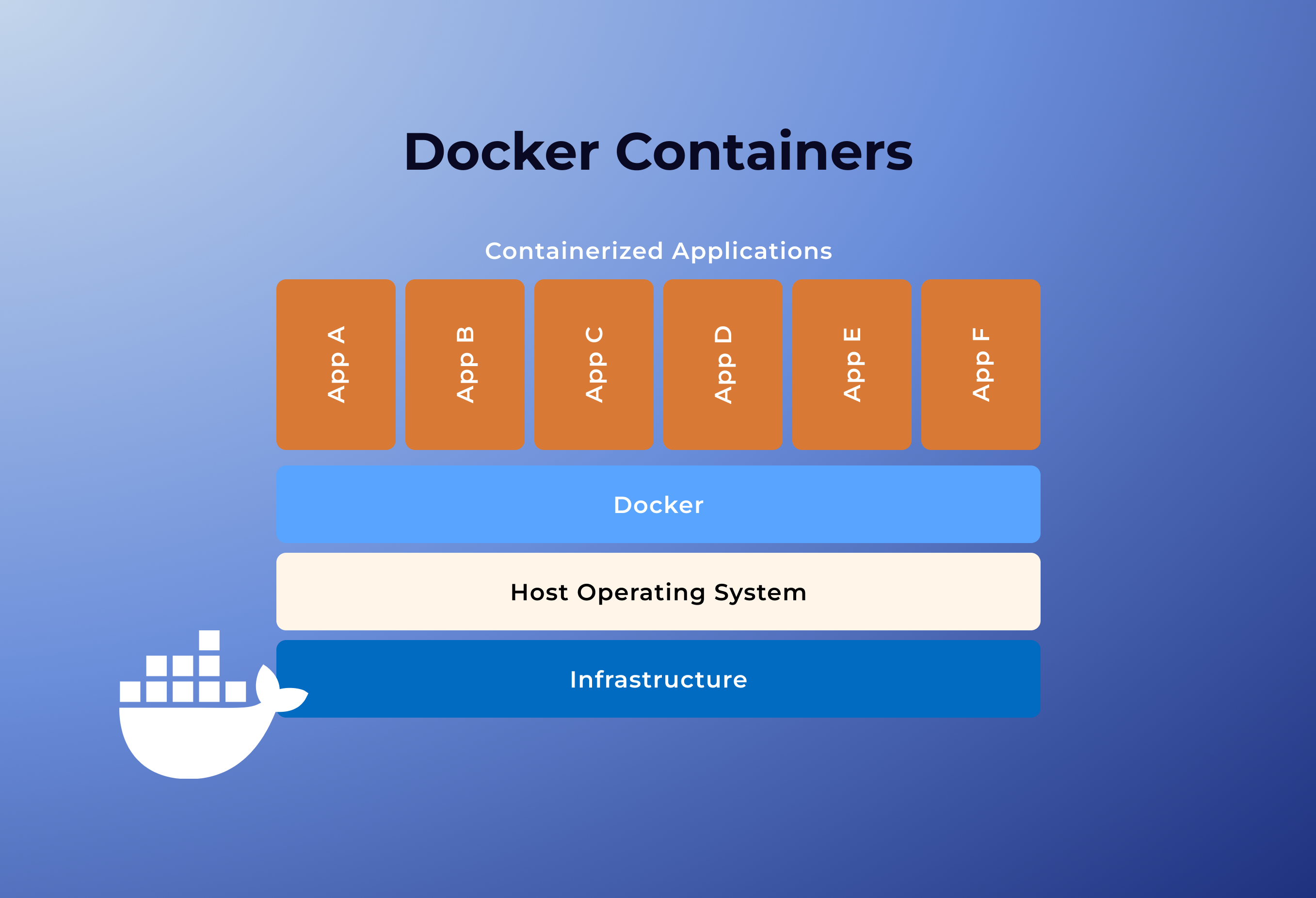
Modern containers have their origins in Linux containers (LXC). Google is one of several contributors who have worked to include container support into the Linux kernel. Without these contributions, our rich container ecosystem would not exist today.
Docker has made containerization much more accessible. At the application layer, Docker containers provide an abstraction by encapsulating everything needed to run an application and its dependencies. This includes the runtime, system tools, libraries, application code, and other necessary dependencies, but it does not include the entire operating system. Containers share the host OS kernel but run in isolated user spaces.
Containers have several benefits
Portability:- Platform-independent, can run on any system with a container runtime like Docker, making it easier to move applications between environments.
Efficiency:- Share the host OS, reducing overhead and allowing more applications to run on a single host.
Consistency:- Package all necessary components into a single unit, eliminating environment-related issues and ensuring consistent behavior from development to production.
Isolation:- Provide a lightweight, isolated environment, preventing conflicts and ensuring consistent behavior across different environments.
Fast Deployment:- Can be created and started quickly, enabling rapid scaling based on demand
Let’s now delve into the remaining sections of this beginner’s guide to Docker
Docker architecture
Docker’s higher level of architecture revolves around a client-server model, where the client interacts with the Docker daemon (server) to manage containers and related resources. At its core, Docker consists of three key components: the client, the daemon, and images. Client and daemon communicate using a REST API, over UNIX sockets or a network interface.
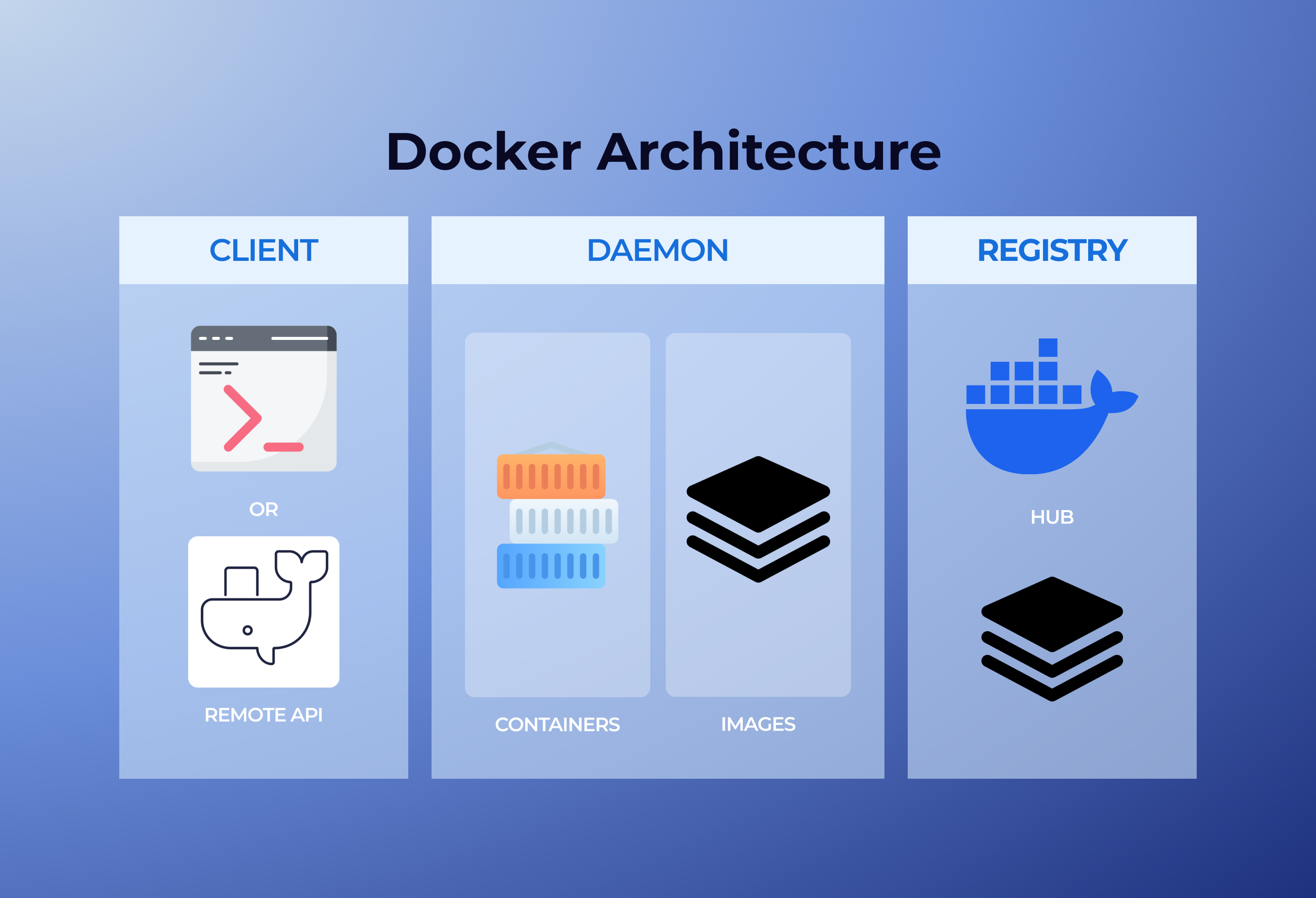
1. Docker Client
- The Docker client is the command-line interface (CLI) or graphical user interface (GUI) that users interact with to build, manage, and control Docker container
- It sends commands to the Docker daemon to perform various tasks.
2. Docker Daemon
- The Docker daemon is a background process that manages Docker containers on a host system.
- It listens for Docker API requests and takes care of building, running, and managing containers.
3. Docker Engine
The core part of Docker that includes the Docker Daemon, REST API, and CLI (Command Line Interface). It builds, runs, and manages Docker containers.
4. Docker Images
Read-only templates used to create containers. Images contain the application code, runtime, libraries, and dependencies needed to run the application.
5. Docker Registry
Docker images can be stored and shared through Docker registries.
Docker modules explained
In Docker, you may find a wide variety of modules and plugins. Here are a few of the more well-known ones:
Docker stack
The ability to manage a cluster of Docker containers using Docker Swarm is a feature of Docker Stack. Part of the Docker stack is the Docker command-line interface (CLI). You may describe several services in a single file using Stack. So, defining services with bash scripts is no longer necessary.
Docker Compose
Docker Compose is a tool used for defining and running multi-container Docker applications. It allows you to use a YAML file to configure your application’s services, networks, and volumes. With a single command, docker-compose up, you can start and run all the services defined in the configuration file, making it easier to manage complex applications with multiple interdependent containers..
Docker Machine
Docker Machine is a tool that simplifies the process of creating and managing Docker hosts (virtual machines with Docker installed) on local and cloud environments. With Docker Machine, you can provision Docker hosts on various cloud providers such as Amazon Web Services (AWS) and Microsoft Azure, as well as on local hypervisors like VirtualBox. It automates the installation of Docker on these hosts and manages them, enabling you to easily set up and deploy containerized applications across different environments.
Docker Swarm
With Docker Swarm, you can control several containers running on separate host computers. Put simply, it is a tool for orchestrating containers. Swarm allows you to combine several Docker hosts into one.
Comparing Docker and Kubernetes
People often confuse Docker and Kubernetes, so let’s compare and contrast these two technologies. While they are distinct, they work well together and are often used in tandem.
Docker
Docker is a container runtime that enables developers to package applications into containers, ensuring consistency across different computing environments. By encapsulating an application and its dependencies into a lightweight, portable container, Docker ensures that it runs consistently, whether on a developer’s local machine, a testing environment, or in production. This eliminates the “works on my machine” problem, as the containerized application behaves the same across various platforms. Docker also provides tools for building, sharing, and running containers, streamlining the development, deployment, and scaling of applications. Additionally, Docker integrates with other orchestration tools like Kubernetes, allowing seamless scaling and management of containerized applications in large-scale environments.
Kubernetes
Kubernetes is an open-source container orchestration platform designed to automate the deployment, scaling, and management of containerized applications. It provides powerful features for managing complex, distributed systems, including automatic scaling, load balancing, service discovery, self-healing, and rolling updates. Kubernetes works with any container runtime, such as Docker, to manage containers across clusters of machines, ensuring that applications are always running as intended. It abstracts the underlying infrastructure, allowing developers to focus on deploying and managing their applications without worrying about the underlying hardware or environment. Kubernetes is widely used in production environments for managing microservices architectures and large-scale applications, offering robust tools for maintaining high availability, fault tolerance, and efficient resource utilization.
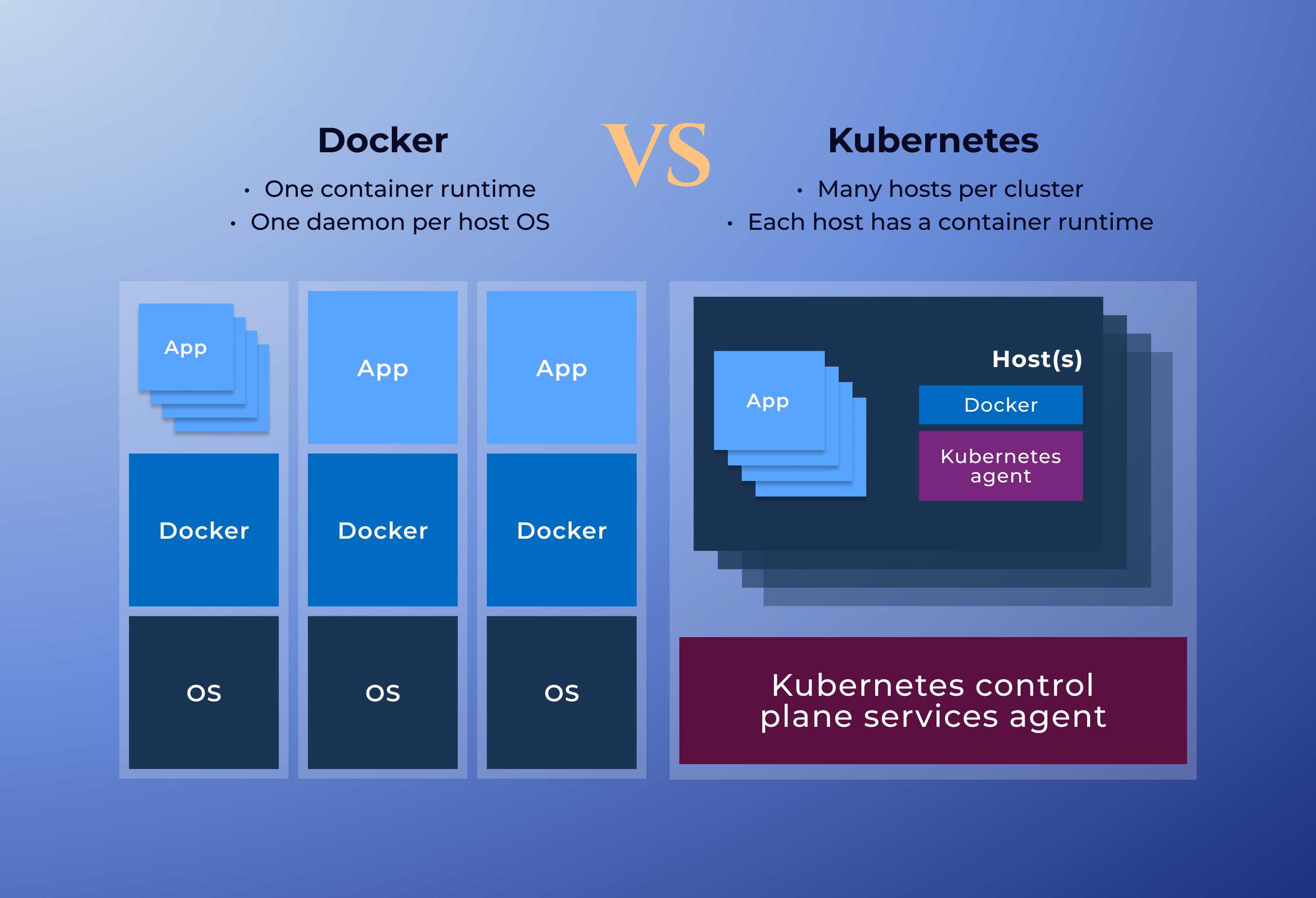
Let’s now delve into an interesting point in our beginner’s guide to Docker, which is the Dictionary of Docker terms.
Dictionary of Docker terms
- Container: A lightweight, standalone, executable package that includes everything needed to run a piece of software, including the code, runtime, libraries, and dependencies.
- Docker Engine: The runtime that allows you to build and run containers. It consists of a server (the Docker daemon), a REST API, and a command-line interface (CLI).
- Docker Image: A read only template used to create containers. Images are the blueprint for containers and contain everything needed to run an application, including code, libraries, and system tools.
- Dockerfile: A text file that contains a set of instructions to build a Docker image. It defines the base image, the software to be installed, and how to configure the image.
- Docker Hub: A cloud based registry service where Docker images are stored and shared. It allows users to pull (download) prebuilt images or push (upload) their own images.
- Docker Compose: A tool for defining and running multi-container Docker applications. It uses a YAML file to configure services, networks, and volumes, and allows you to manage multi-container setups with a single command.
- Docker Swarm: Docker’s native clustering and orchestration tool for managing a group of Docker engines as a single virtual system. Swarm allows you to deploy and manage applications across multiple Docker hosts in a scalable, fault-tolerant manner.
- Volume: A persistent data storage mechanism used by containers to store data outside the container’s filesystem. Volumes allow data to persist even if the container is stopped or deleted.
- Service: A high-level abstraction in Docker Swarm that defines a containerized application running on a cluster of Docker nodes. A service ensures that the desired number of container replicas are running.
- Docker Network: A virtual network that connects Docker containers, allowing them to communicate with each other. Networks can be customized and isolated based on the use case.
- Orchestration: The process of managing and automating the deployment, scaling, and management of containerized applications across multiple hosts. Kubernetes and Docker Swarm are examples of orchestration tools.
- Port Binding: The process of linking a port on the host machine to a port inside the container, allowing external access to the containerized application.
- Layer: Docker images are made up of layers, where each layer represents a set of changes (such as installing software) to the image. Layers are cached to make building images more efficient.
- Daemon: The Docker daemon (dockerd) is a background service that manages Docker containers and images. It listens for Docker API requests and handles container management tasks.
- Client: The Docker client (docker) is the command-line tool or graphical interface that interacts with the Docker daemon. It sends commands to the Docker daemon to build images, run containers, and manage other Docker resources.
This list covers some of the most important Docker terms, helping you understand the key components and concepts of Docker.
Wrapping up
Docker has revolutionized application development and deployment by providing a powerful, open-source containerization platform that allows developers to package applications and their dependencies into portable, consistent containers. This eliminates compatibility issues across different environments, accelerates development cycles, and enhances scalability and security. Docker’s widespread adoption in industries ranging from startups to large enterprises has made it an essential tool for modern software development, particularly in microservices architectures. By simplifying the management of complex systems and integrating seamlessly with cloud platforms and orchestration tools like Kubernetes, Docker improves efficiency and resource utilization. Mastering Docker is a valuable skill for developers, offering practical experience that strengthens resumes and enhances career opportunities.